- Tour of Ouvvi
- Installing Ouvvi
- Deploy a New Tenant
- Create a Connection Library
- Using the Connection Library
- Edit the Connection Library
- Groups
- Dashboards
- Users
- Agents
- Create a Project
- Add a Step
- Add a Trigger
- Edit a Project
- Edit a Step
- Edit a Data Sync Project
- Edit a Trigger
- Edit Service
- Get Documentation
- Search
- Logs
- Change Sets
- User Settings
- Reporting
Getting Started - Creating your First Ouvvi Project
To help tie all the previous training together we can now run through the ideal process to follow when creating your projects in Ouvvi. The following scenario makes a couple of assumptions:
1 - You have already installed Ouvvi and the services are running
2 - You have been through the Data Sync training pages and know how to use Data Sync
3 - You already have at least one Data Sync project configured on your local machine with a connection saved to your local connection library
We will start by creating a project to hold a series of steps within Ouvvi, then add a new Data Sync project and configure it within Data Sync, creating a couple of connections to be added into the connection library. We will then add a second step which is an uploaded Data Sync project that was configured on the local machine and upload the relevant connections to Ouvvi. We will then finish by adding a trigger to the project sot hat it runs on a regular basis.
Create a Project in Ouvvi
To get started we need to create the project in Ouvvi to hold each of our steps. To do this we will navigate to Projects and click onto the New button.
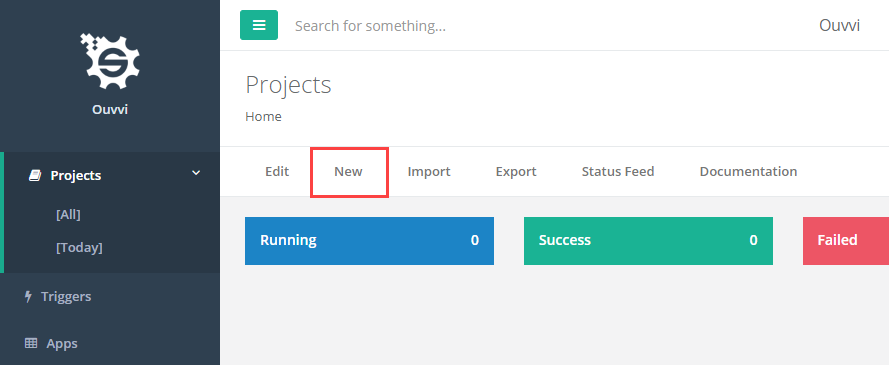
Enter in a name and a brief description and click Save to create the project. For this example the project is called "Getting Started Demo".
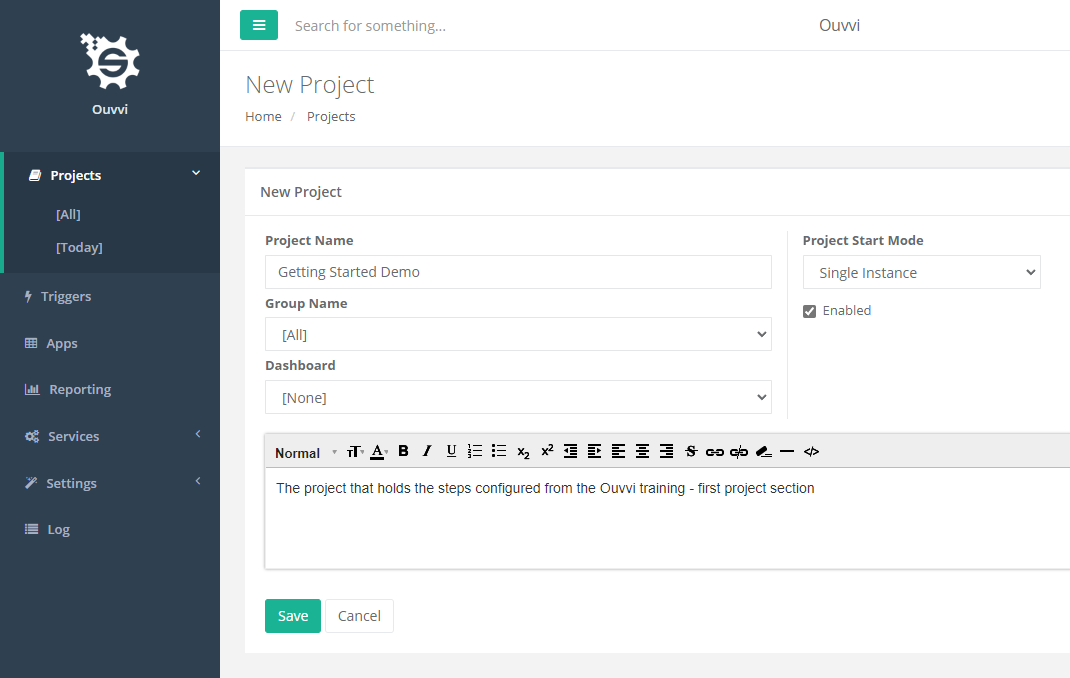
We can now move onto the next step to add a Data Sync step and configure new connections.
