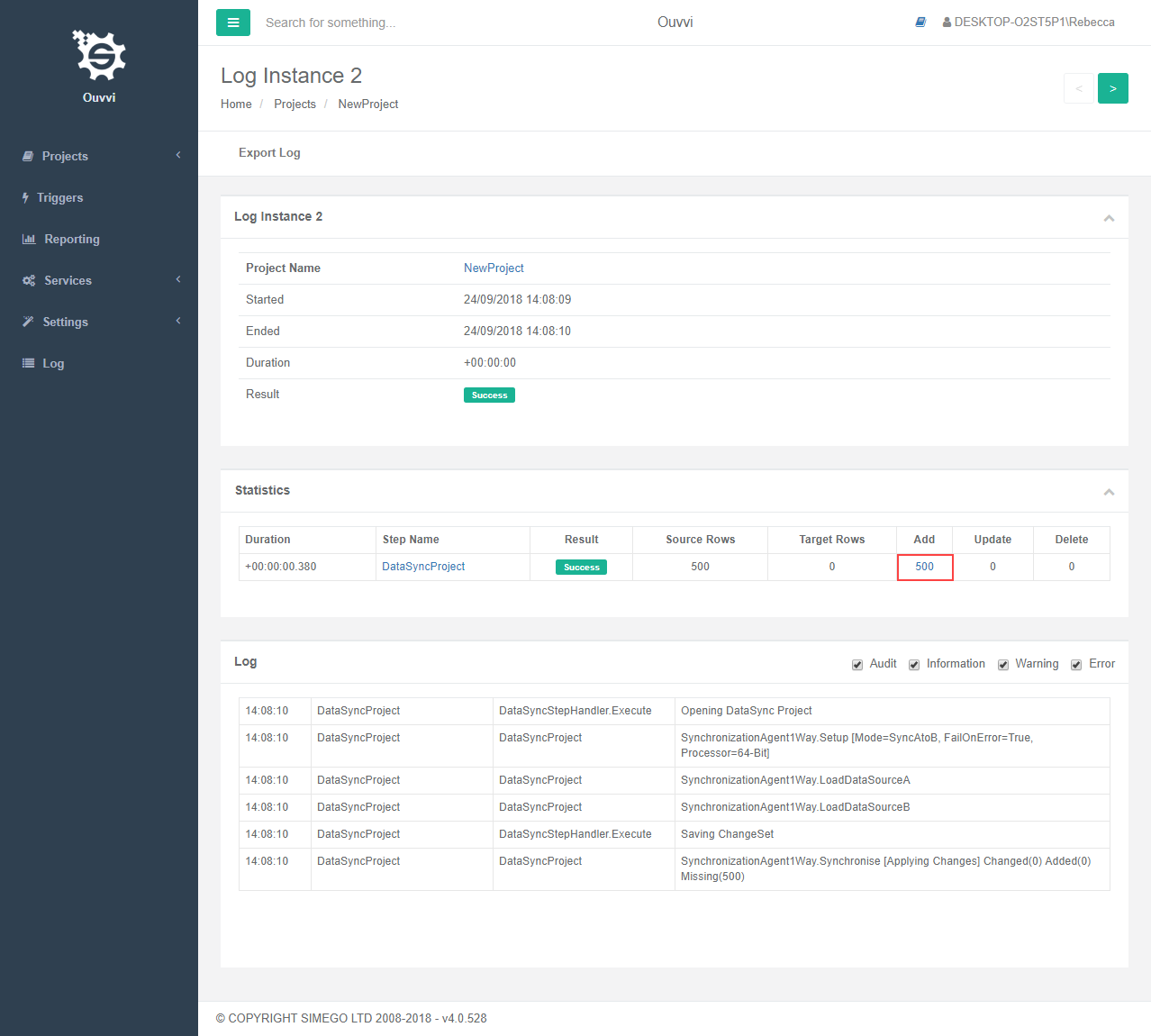- Tour of Ouvvi
- Installing Ouvvi
- Deploy a New Tenant
- Create a Connection Library
- Using the Connection Library
- Edit the Connection Library
- Groups
- Dashboards
- Users
- Agents
- Create a Project
- Add a Step
- Add a Trigger
- Edit a Project
- Edit a Step
- Edit a Data Sync Project
- Edit a Trigger
- Edit Service
- Get Documentation
- Search
- Logs
- Change Sets
- User Settings
- Reporting
Change Sets
The below tutorial will cover what change sets are and how they apply in Ouvvi.
If the step contained within a project is a Data Sync project then Ouvvi can be set to record all changes.
By default all data changes made in a Data Sync project are saved and stored in Ouvvi. This can be changed for the global settings or on a per project basis.
Global Setting
To change the global setting go to Settings > System Settings and under Data Synchronisation Studio there is a checkbox for 'Default Save Changeset' if you uncheck this then the changes will not be stored unless specified within the Data Sync step.
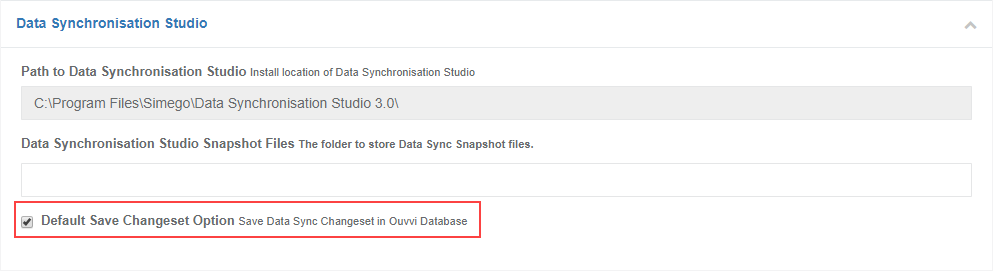
Project Setting
To change the change set configuration on a per project basis.
Go to your project, open your data sync step and then choose Edit.
Under configuration, change 'Record Data Changes in Change Set' to whichever value you require. Default will use the global settings and Yes and No will override the global setting, with yes storing the changes.
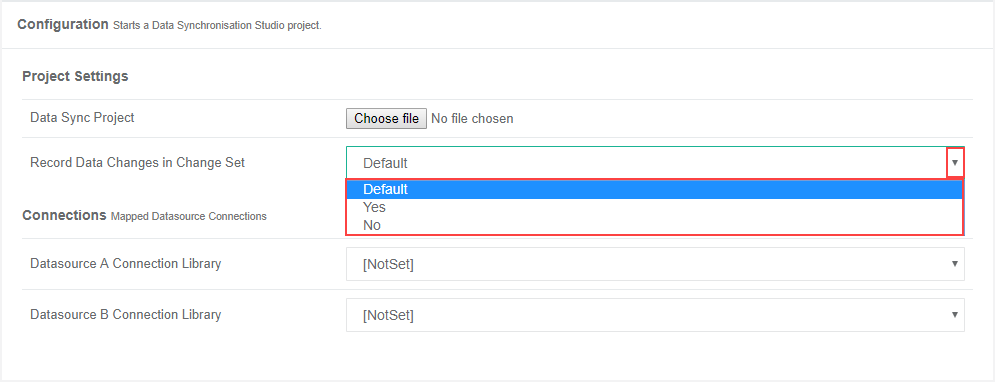
Viewing Changes
To view the changes go to the log instance for the project.
In the statistics section of the log you will find details on what has changed with this run of the project on a per step basis. You can click on the figure under the Add, Update, or Delete columns to view the data.