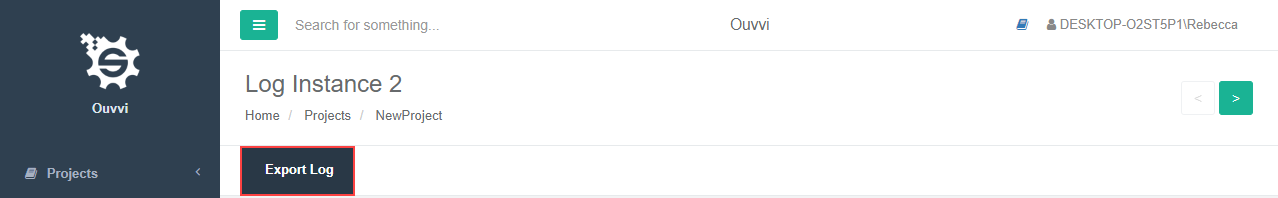- Tour of Ouvvi
- Installing Ouvvi
- Deploy a New Tenant
- Create a Connection Library
- Using the Connection Library
- Edit the Connection Library
- Groups
- Dashboards
- Users
- Agents
- Create a Project
- Add a Step
- Add a Trigger
- Edit a Project
- Edit a Step
- Edit a Data Sync Project
- Edit a Trigger
- Edit Service
- Get Documentation
- Search
- Logs
- Change Sets
- User Settings
- Reporting
Ouvvi Logs
The below tutorial will cover what logs are available to view in Ouvvi and how to access them.
There are two types of logs available in Ouvvi: System logs and Project Logs.
System Logs
To view the system log go to Log in the main menu.
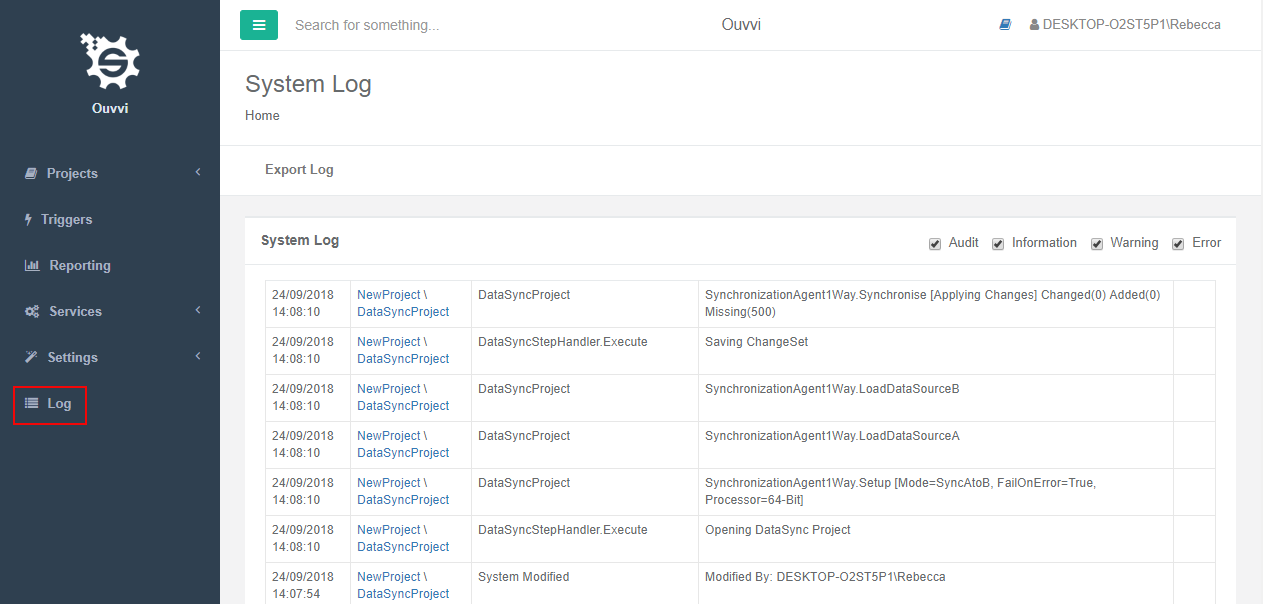
Project Logs
You can view the project logs either by clicking on the hyperlinks in the system logs or by clicking into a project.
Inside the project page there are two ways to enter the log, either from the Last Run instance next to the steps or by choosing a log instance from the list of log entries under the Logs header.
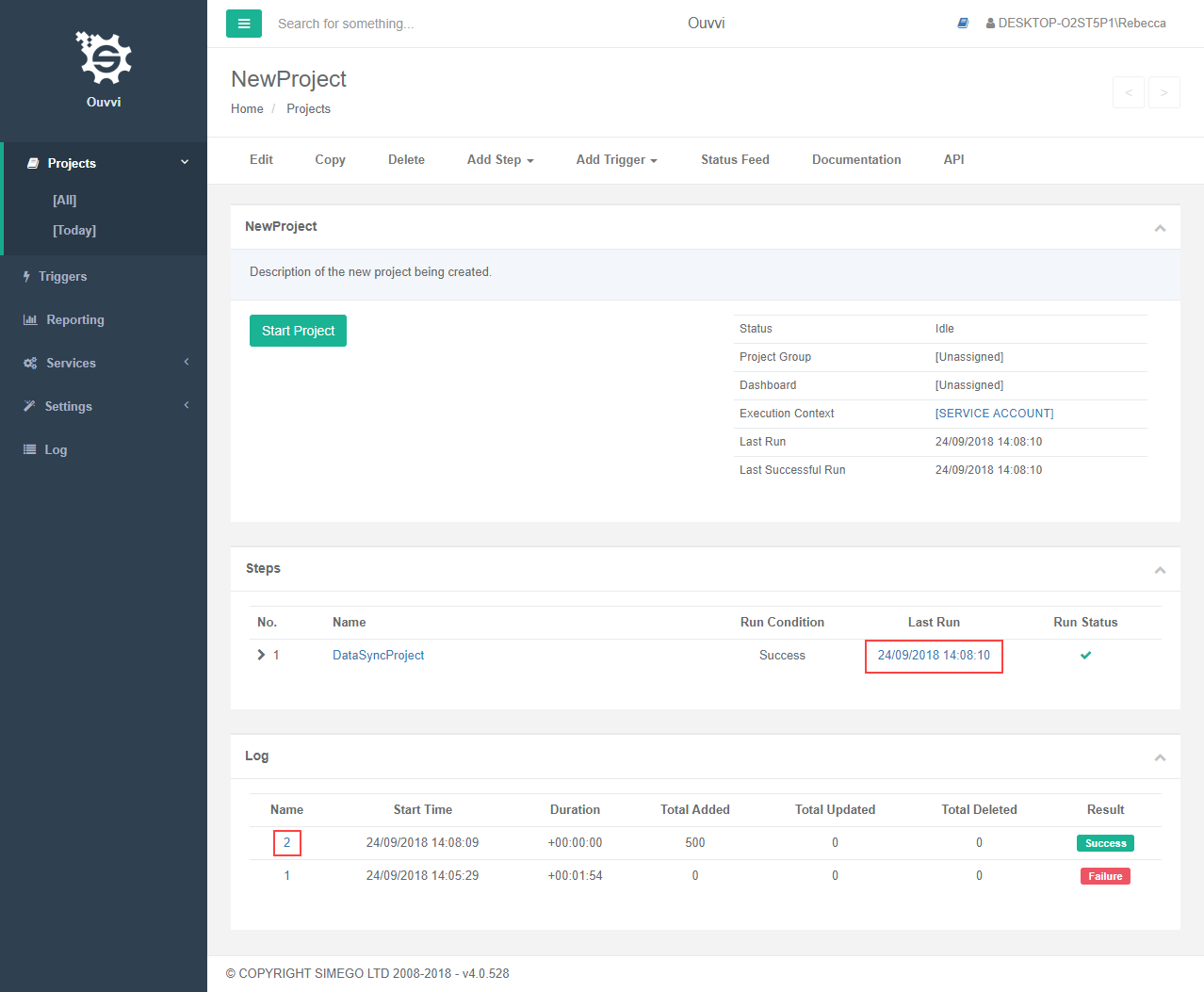
When you click through onto the instance ID, you will see a page containing details of which project was run, when this started and ended, the duration of the project run time and the result (i.e. success, fail or aborted). If it was a Data Sync step you can have change set data recorded, showing how many records were updated, added and/or deleted. Below this you will have a log of the steps that ran. If any errors occurred, they will be shown here.
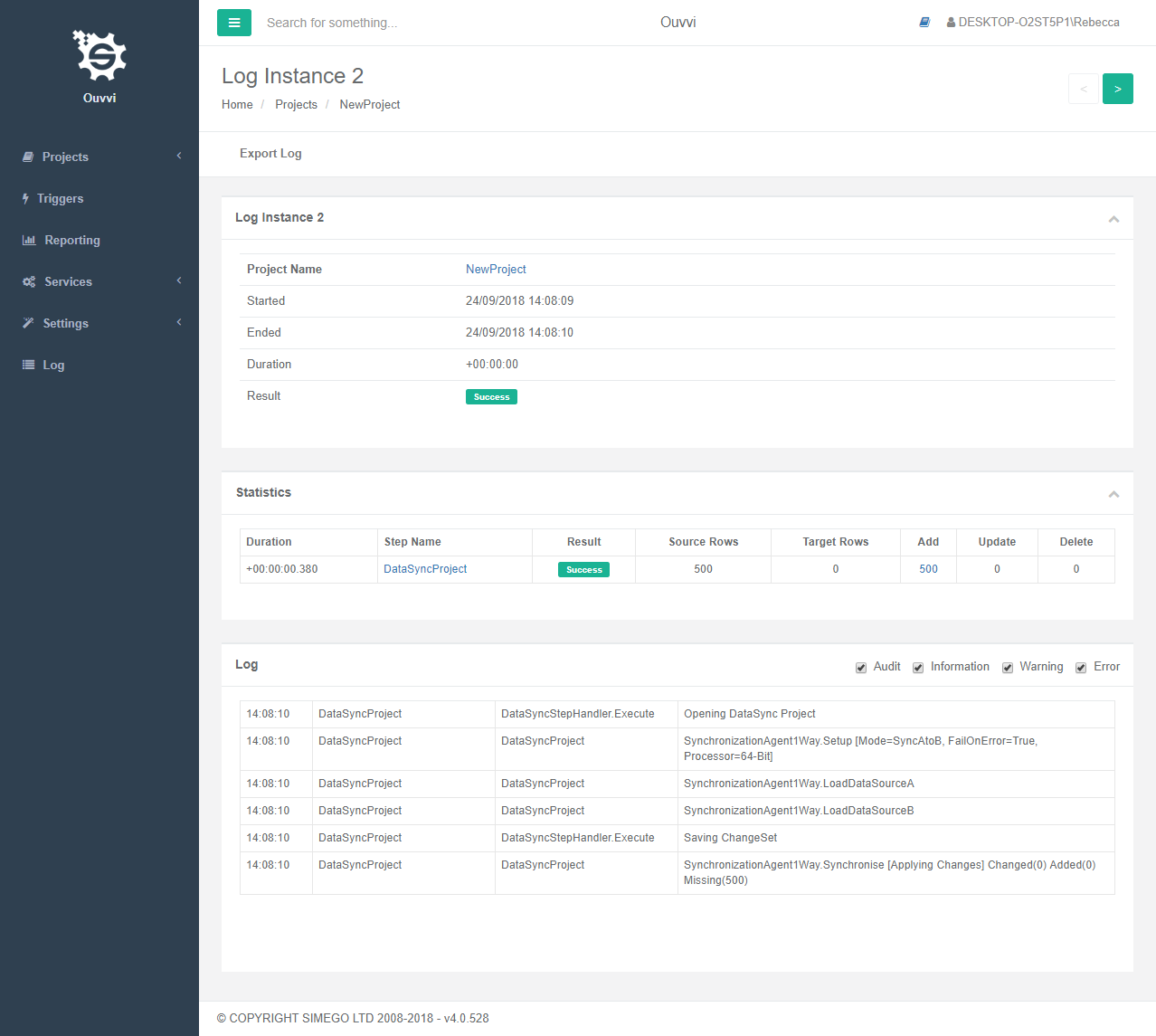
Exporting Logs
To export a log go to the log page you wish to export and choose Export Log from the navigation menu. This will generate a text file containing the data from the selected log.