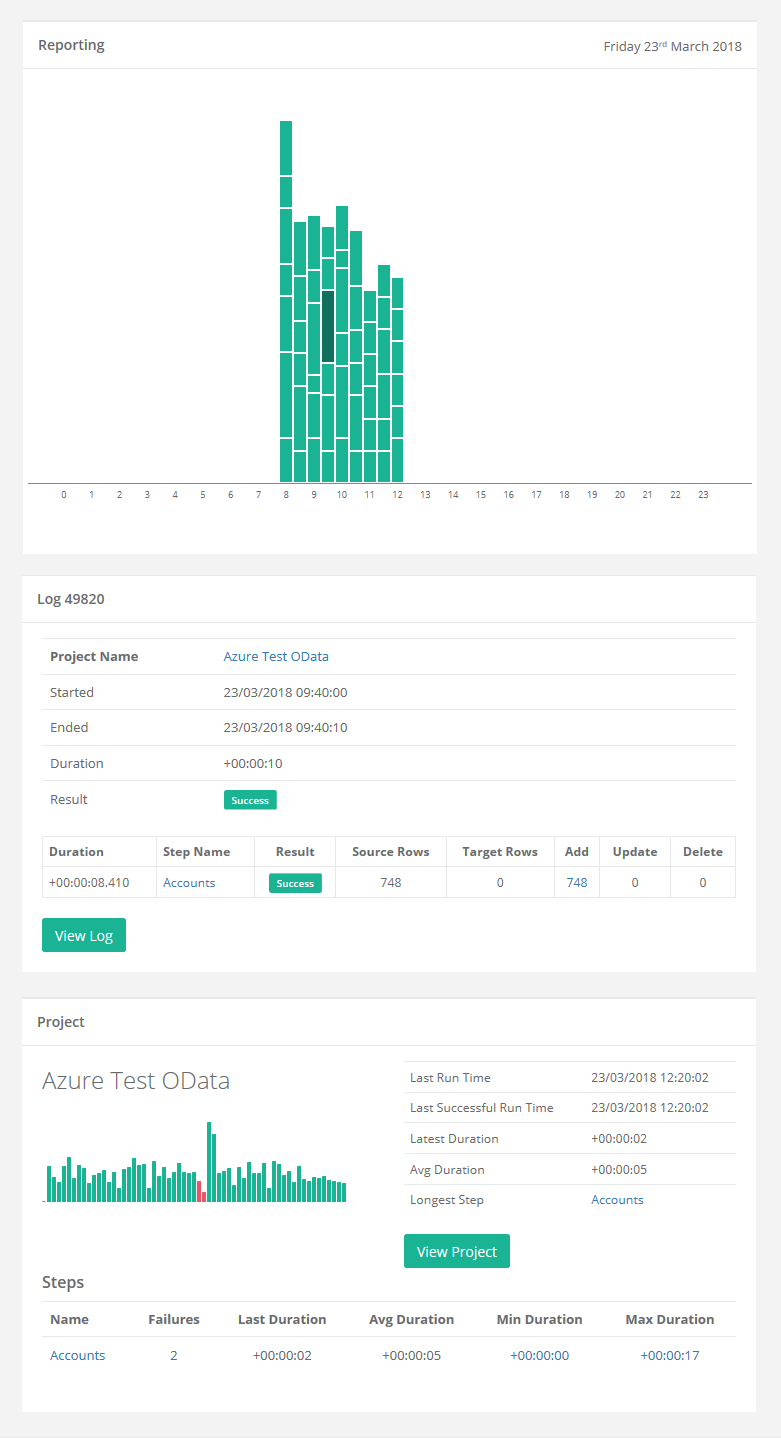Training
Getting Started
- Tour of Ouvvi
- Installing Ouvvi
- Deploy a New Tenant
- Create a Connection Library
- Using the Connection Library
- Edit the Connection Library
- Groups
- Dashboards
- Users
- Agents
- Create a Project
- Add a Step
- Add a Trigger
- Edit a Project
- Edit a Step
- Edit a Data Sync Project
- Edit a Trigger
- Edit Service
- Get Documentation
- Search
- Logs
- Change Sets
- User Settings
- Reporting
Live Reporting
The below tutorial will cover how to view the reporting for all of your active projects.
The reporting section will show you visual results of how all of your tasks are running on a day by day basis.
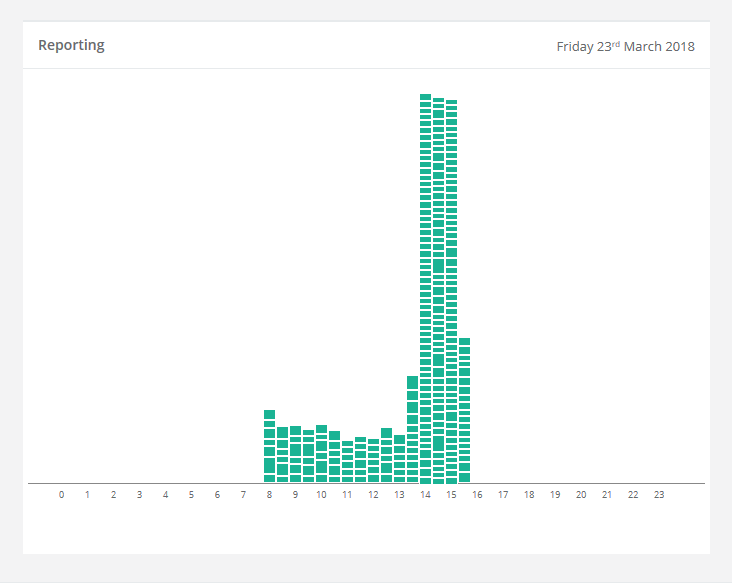
These blocks are colour coded with the following meanings:
- Green : Success
- Amber : Aborted
- Red : Failure
- Blue : Running
Clicking on a segment on the graph will show you more details about the specific project and step that is either running, completed or failed.