Training
Getting Started
- Tour of Ouvvi
- Installing Ouvvi
- Deploy a New Tenant
- Create a Connection Library
- Using the Connection Library
- Edit the Connection Library
- Groups
- Dashboards
- Users
- Agents
- Create a Project
- Add a Step
- Add a Trigger
- Edit a Project
- Edit a Step
- Edit a Data Sync Project
- Edit a Trigger
- Edit Service
- Get Documentation
- Search
- Logs
- Change Sets
- User Settings
- Reporting
Edit a Project
The below tutorial will cover how to edit and delete an Ouvvi project.
To edit a project go to Projects and choose the Edit button from the navigation menu.
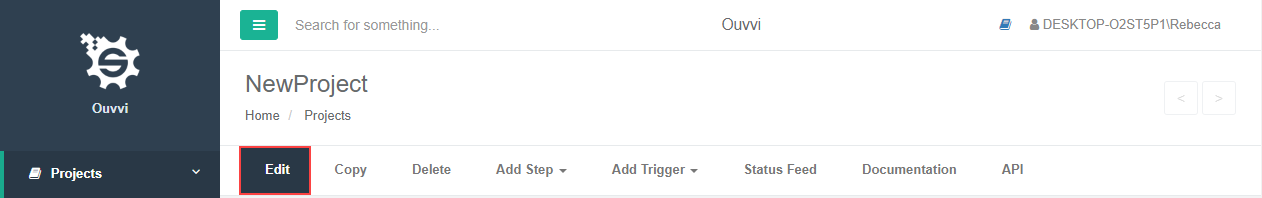
Make any changes you wish to make and then press Save.
You can reorder, disable and remove steps from your project using this edit button.
Delete a project
To delete a project, click into the project you wish to delete and choose Delete from the navigation menu.
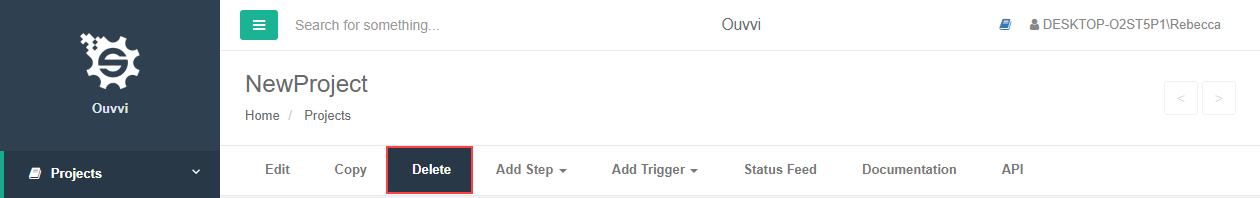
You will then be asked to confirm your deletion. If you are certain then click Delete.
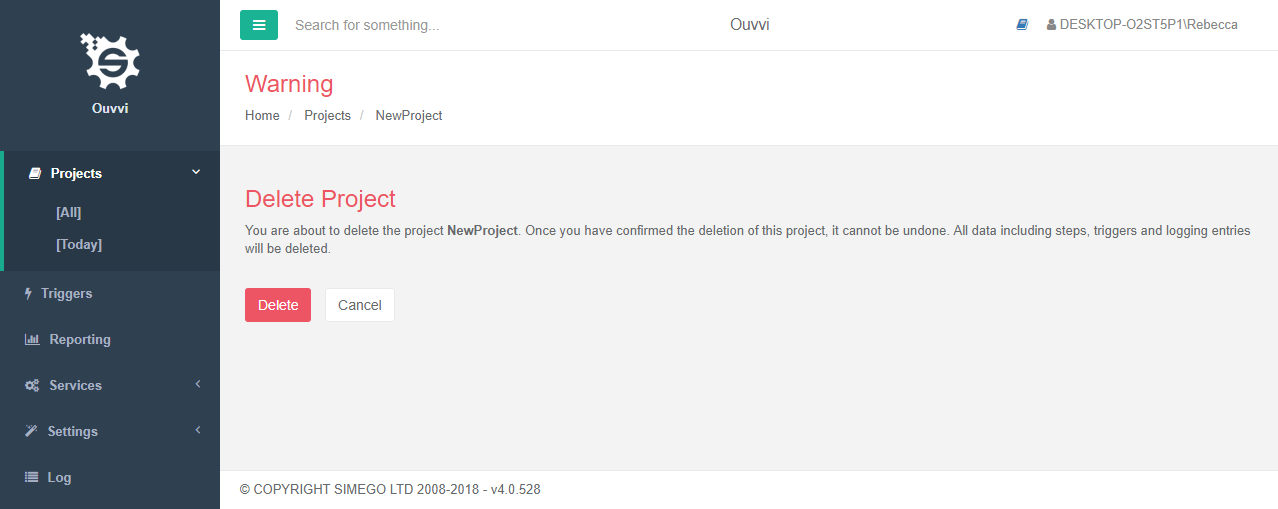
Please note that projects and their version history cannot be recovered once they have been deleted.
