Queues
Queue Table
Ouvvi keeps a track of everything that is currently running, in the Queue Table.
The queue table can be found under Services > Queue Table.
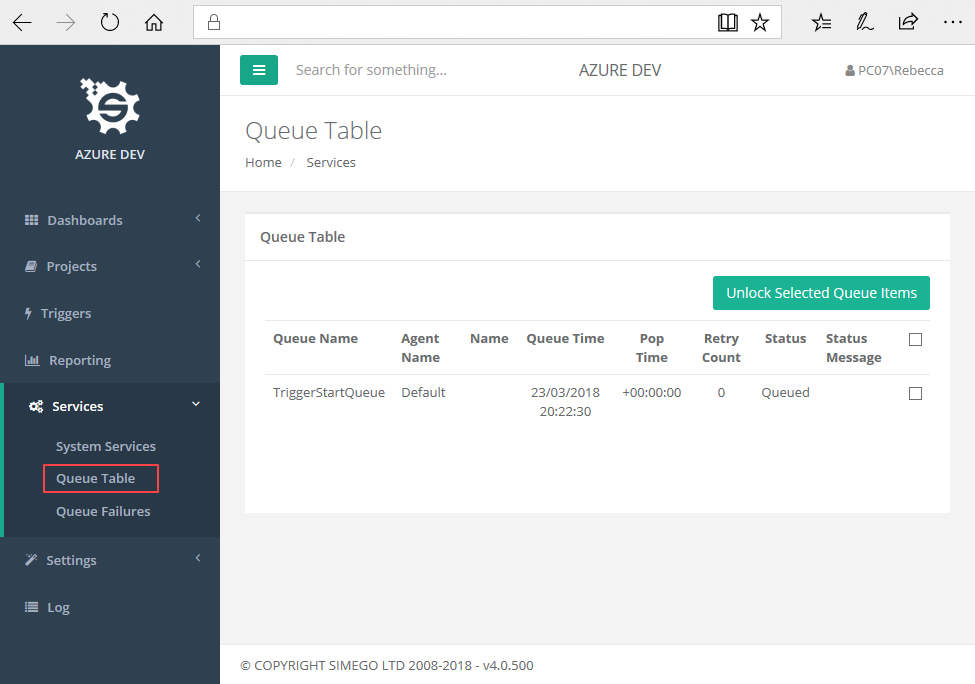
Unlock Queue Items
The Unlock Selected Queue Items button allows you to release items that have become stuck in the queue table.
You may wish to unlock queue items if they seem to not be being released from the queue table and projects seem to not be running.
To unlock an item check the checkbox next to the item/s you wish to unlock and then click the Unlock Selected Queue Items button.
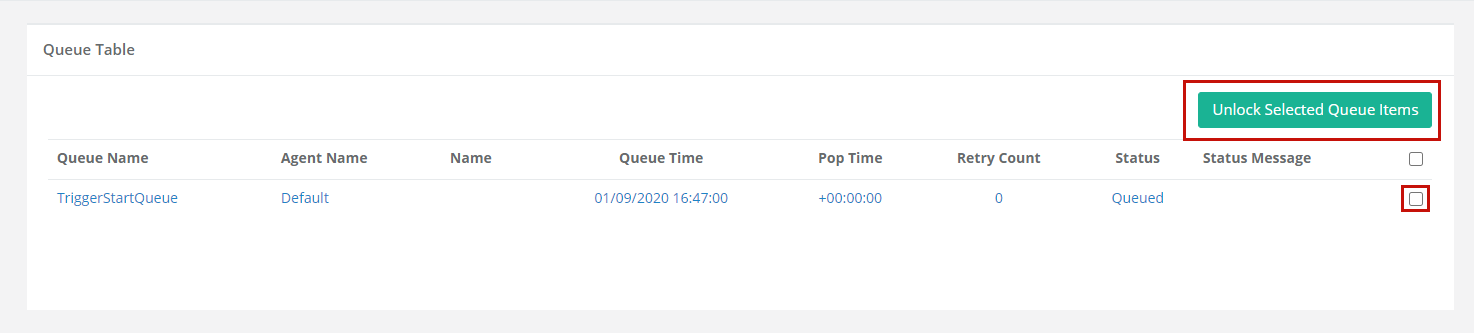
Queue Failures
Queue Failures can be used with more advanced projects. Where the project can be configured to save any failures, allowing for them to be resubmitted once the issue has been resolved.
For example we use queue failures to control our helpdesk system. If an email cannot be sent due to the email host being down, this will be added to the queue failure table. Once the host is back up and running the failure will be resubmitted to the queue table and processed, resulting in the email being sent.
Queue failures can be found under Services > Queue Failures.
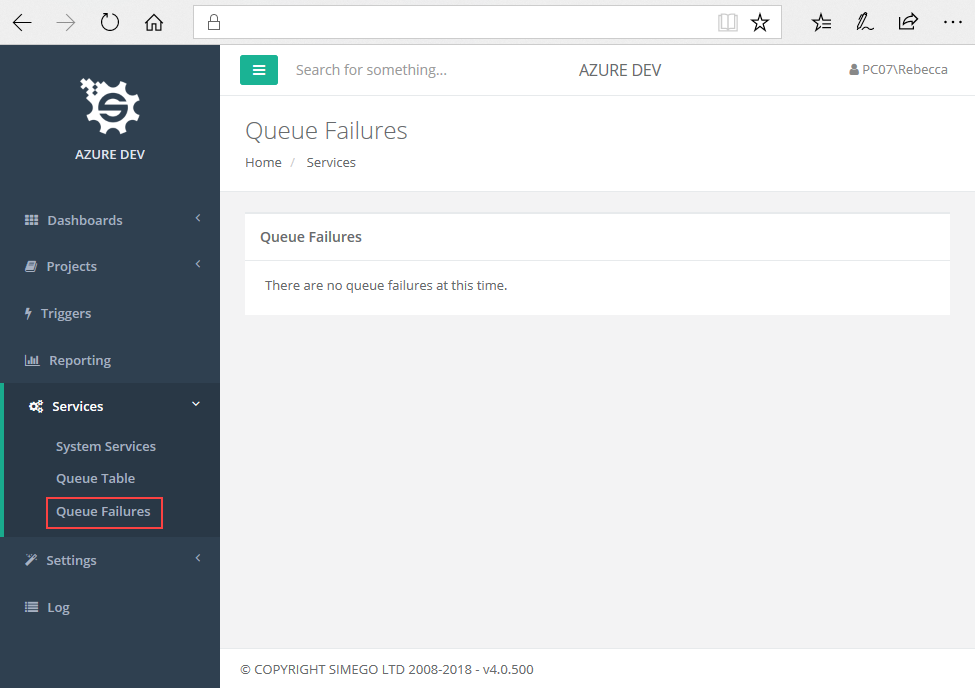
Abort all Queued Tasks
Sometimes after a server reboot or if you have queued to many tasks you might want to abort and clear everything.
Stop the Ouvvi processing service and issue the following SQL to the Ouvvi DB.
This will set each queued project to Abort Status and unlock any Steps on the Queue when you re-start the service.
INSERT INTO [dbo].[ProjectAbort] (InstanceID, Expires) SELECT DISTINCT InstanceID, DATEADD(d, 1, GETUTCDATE()) FROM [dbo].[Queue]
GO
UPDATE [dbo].[Queue] SET Status = 0
