User Guide
Importing an Ouvvi Instance
If you have used Ouvvi in the past but have not yet used the Deployment Manager use the Import Tenant icon to import any Ouvvi instances you have on your server.
![]()
This will open the 'Browse For Folder' window. Use this to search for your Ouvvi Tenants folder and locate the tenant/instance you wish to import.
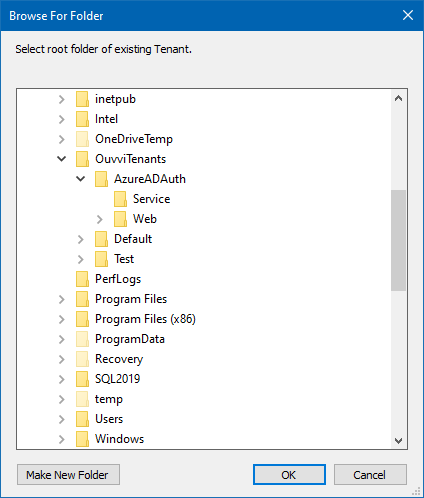
Once you have found the tenant/instance you wish to add click OK and this tenant configuration will be loaded into the deployment manager.
Edit Ouvvi Tenant Settings
Importing a Tenant is not 100% complete at this stage we discover as many settings as we can. However you should review the configuration and set any passwords for the accounts you are using.
To edit your Ouvvi tenant settings from the default configuration, double click on your instance to open the configuration window. Then change any of your configuration settings as required.
Any changes to the configuration will only take affect during install therefore ensure your Ouvvi Tenant is uninstalled before editing any settings if you require changes to the installation.
