- Tour of Data Sync
- Data Sources
- Installing Data Sync
- Install Encryption Key
- Connecting to a Source
- Connecting to a Target
- Connection Properties
- Schema Mapping
- Compare
- Synchronise
- Incremental Sync
- Create a Connection Library
- Using the Connection Library
- Edit the Connection Library
- Lookups
- Calculated Columns
- Filters
- Dynamic Columns
- Project Automation
- Project Properties
The Run Tool
Once you have grasped the basics of Data Sync, you can start building out your integration solutions with the Run Tool.
The Run Tool is the built in task builder to Data Sync. It enables you to run multiple tasks, such as Data Sync projects, in a sequence and then schedule these to run unattended. You can choose to schedule your projects using Ouvvi or Windows Task Scheduler.
Please note that you will need the minimum of a Server License to run your Data Sync projects unattended.
Security
Whilst a Web Application to manage your integration is convenient, it exposes a security risk when available external to the machine. The Run Tool is installed and run on the same machine.
Opening the Run Tool
You can either open the Run Tool from the start menu or from Data Sync by going to Tools > Open in Run Tool.
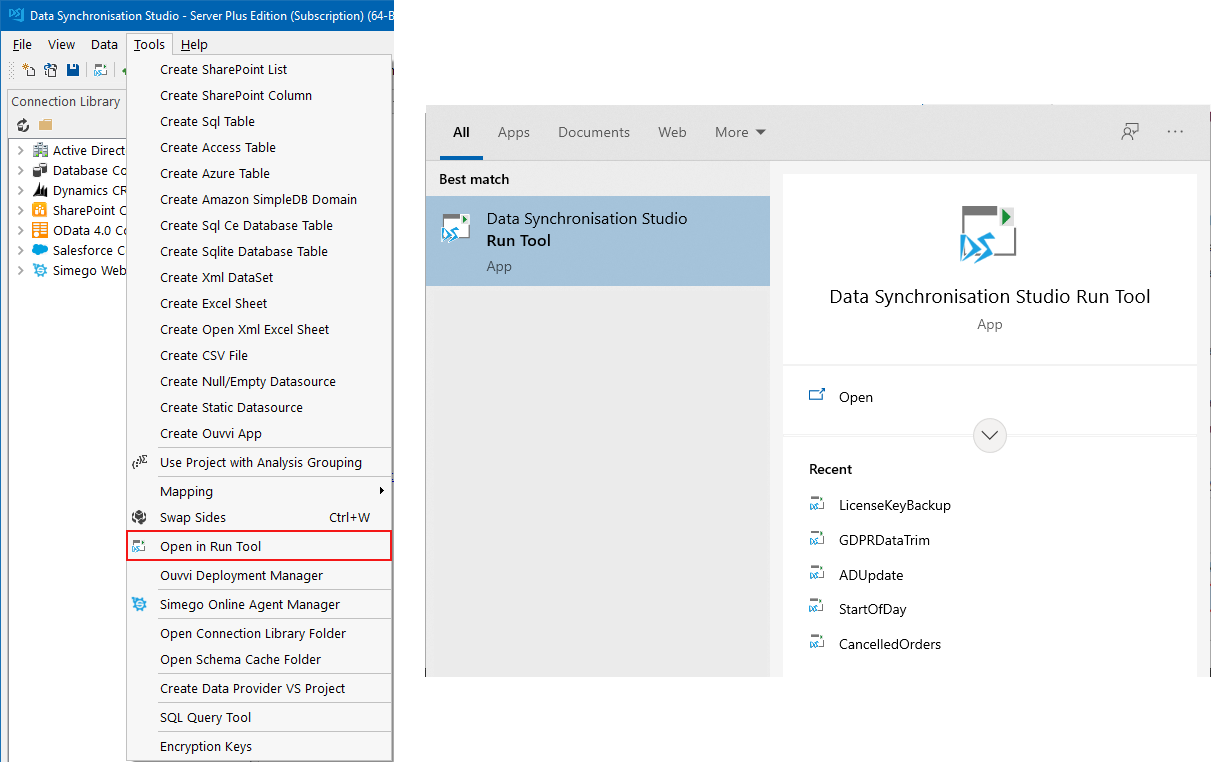
Move onto the next topics to learn about how to add steps to your project.
