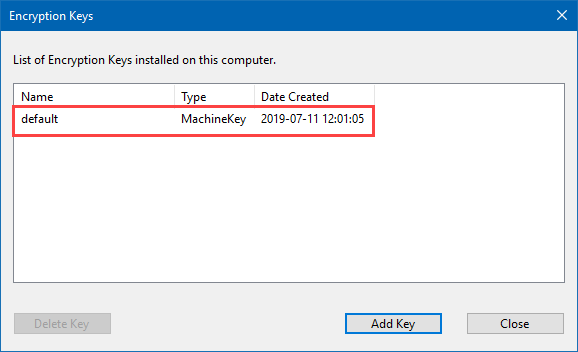- Tour of Data Sync
- Data Sources
- Installing Data Sync
- Install Encryption Key
- Connecting to a Source
- Connecting to a Target
- Connection Properties
- Schema Mapping
- Compare
- Synchronise
- Incremental Sync
- Create a Connection Library
- Using the Connection Library
- Edit the Connection Library
- Lookups
- Calculated Columns
- Filters
- Dynamic Columns
- Project Automation
- Project Properties
Installing an Encryption Key in Data Sync
The below tutorial will cover how to install an encryption key in Data Sync.
The encryption settings can be found from the main toolbar under Tools > Encryption Keys.
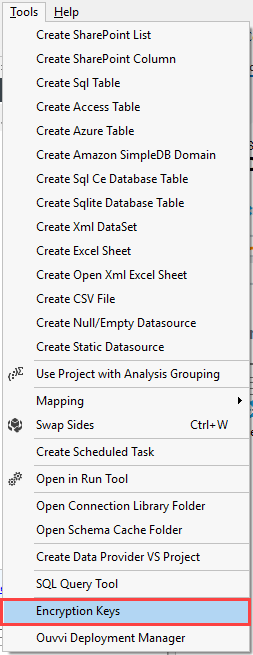
Create a New Encryption
Select Encryption Keys from the tool menu to open the encryption key window.
Here you will be able to view any encryption keys you add. However as we do not have any set up lets click Add Key.
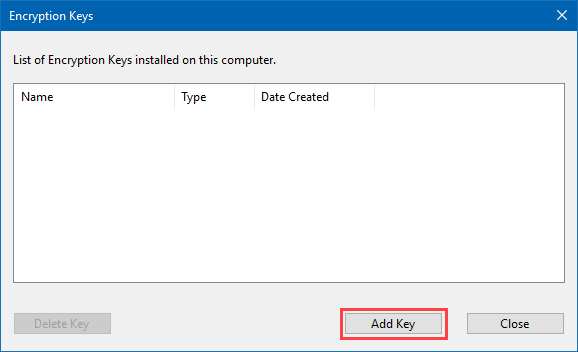
Now we can generate a new certificate and an encryption key by clicking on the corresponding buttons.
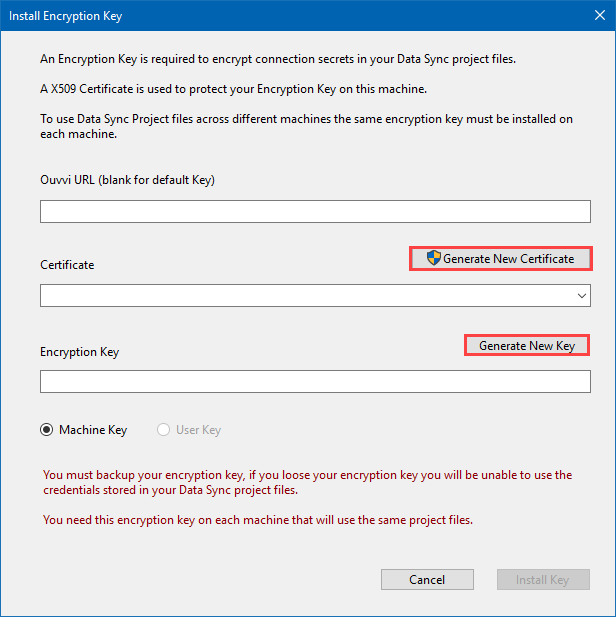
NB: You must make a note of your encryption key. If you loose your encryption key you will be unable to use the credentials stored within your Data Sync project files.
You will also need to add this key on each machine that uses the encrypted project files.
Once you have generated a certificate and an encryption key you need to click Install Key to define your machine to use that encryption key.
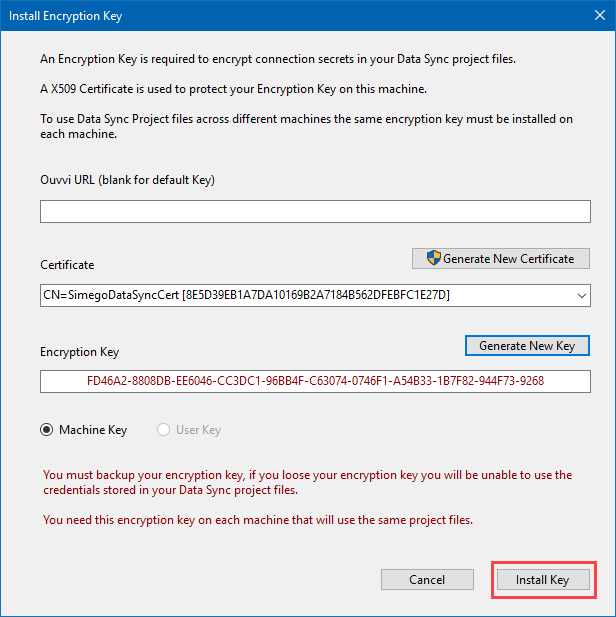
Make sure you have made a note of your encryption key and then click Close to close the window.
We can now view our newly created encryption in the Encryption Key window. You can manage all of your stored encryption keys for Data Sync from here.