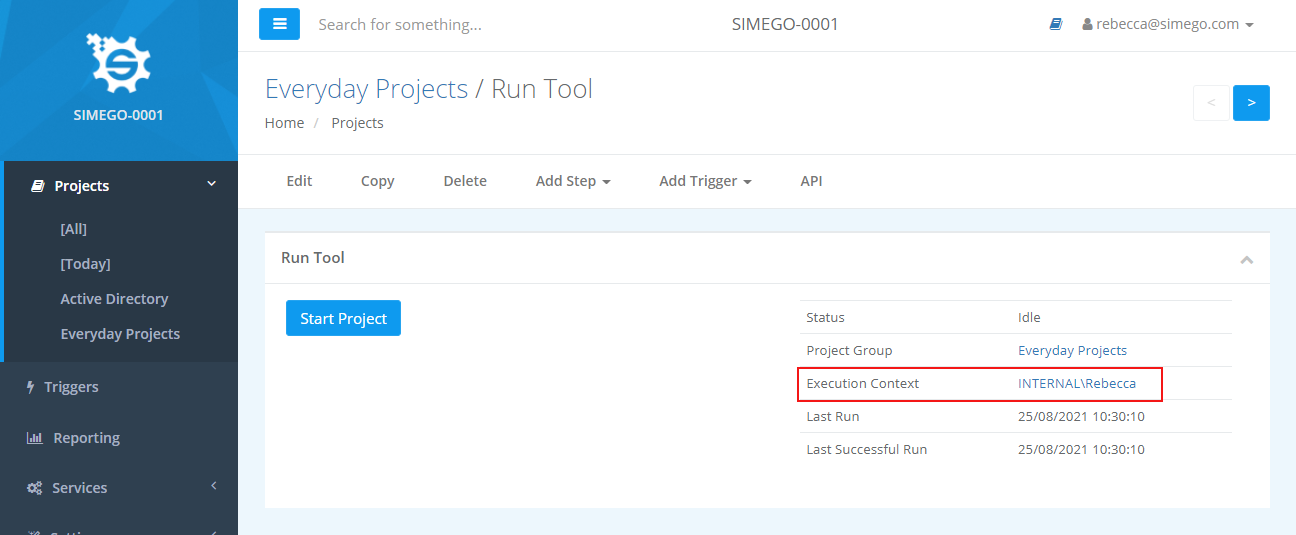User Guide
Execution Context
The execution context of a project determines which user account will be used to run that project at runtime. As default, i.e. nothing is changed, the execution context will run as the service identity/agent this is the recommended default.
You can change the execution context of an Ouvvi project by drilling into the project and clicking on the link next to Execution Context.
The default is set to your agent identity.
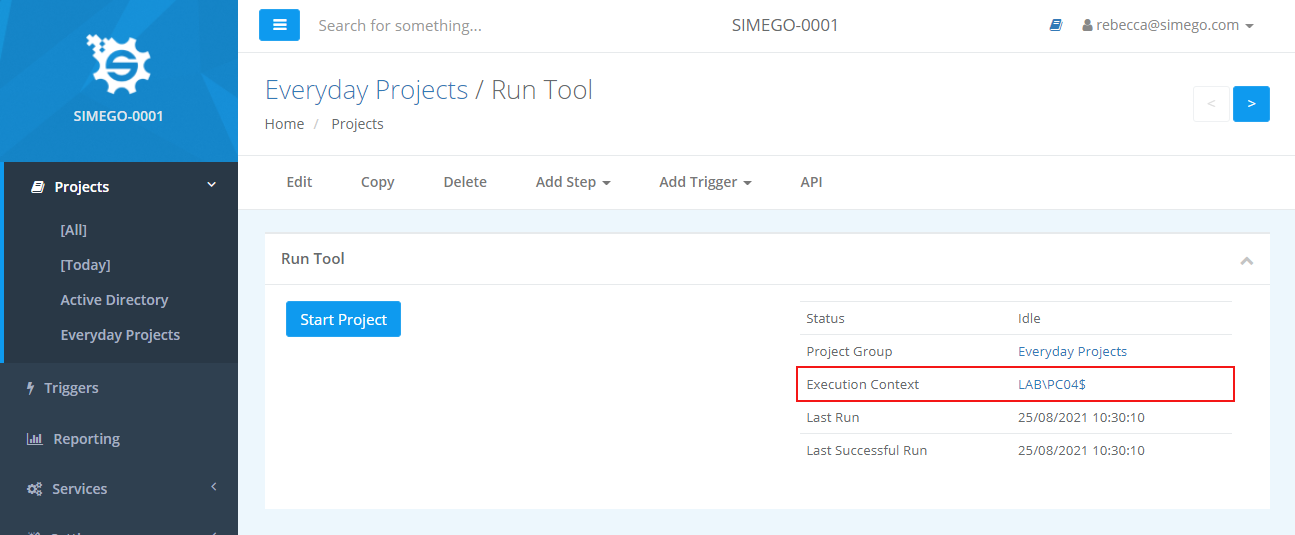
This opens the execution context window, where you can override the default user by entering the credentials of the user account that will be used to run the project steps, and clicking Save.
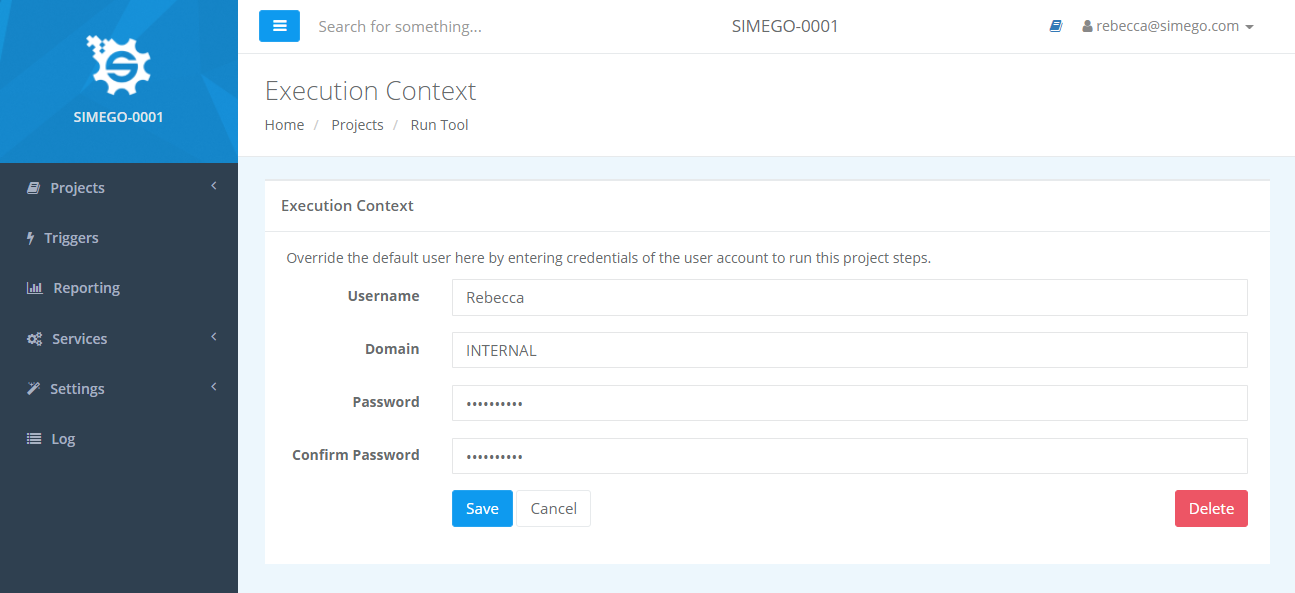
You will now see that the execution context has changed.