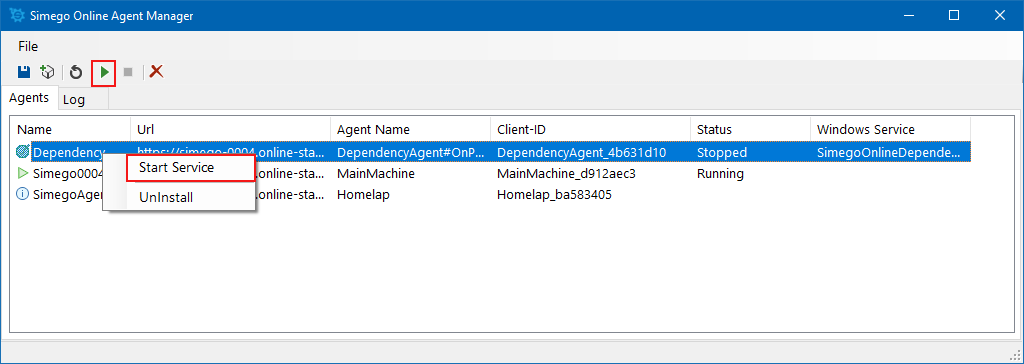Setup Simego Online Dependency Agent
Simego Online agents can be installed on multiple machines to consume different resources. These agents can then be defined as a dependency agent so only the steps with the same dependency name will run on this agent.
You may wish to configure a dependency agent when you need steps to run on a specific machine.
Install Simego Online Agent
Go to Services > System Services and click onto the Add Agent button.
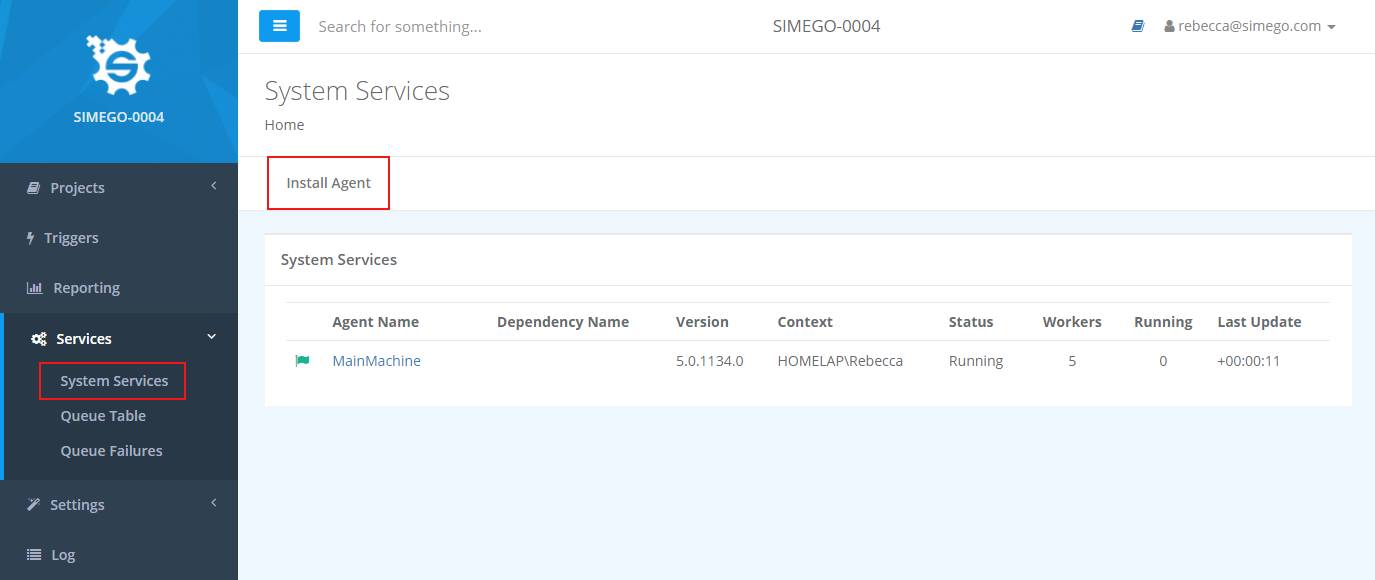
Type in a name for your agent and the dependency name and then click Next Step.
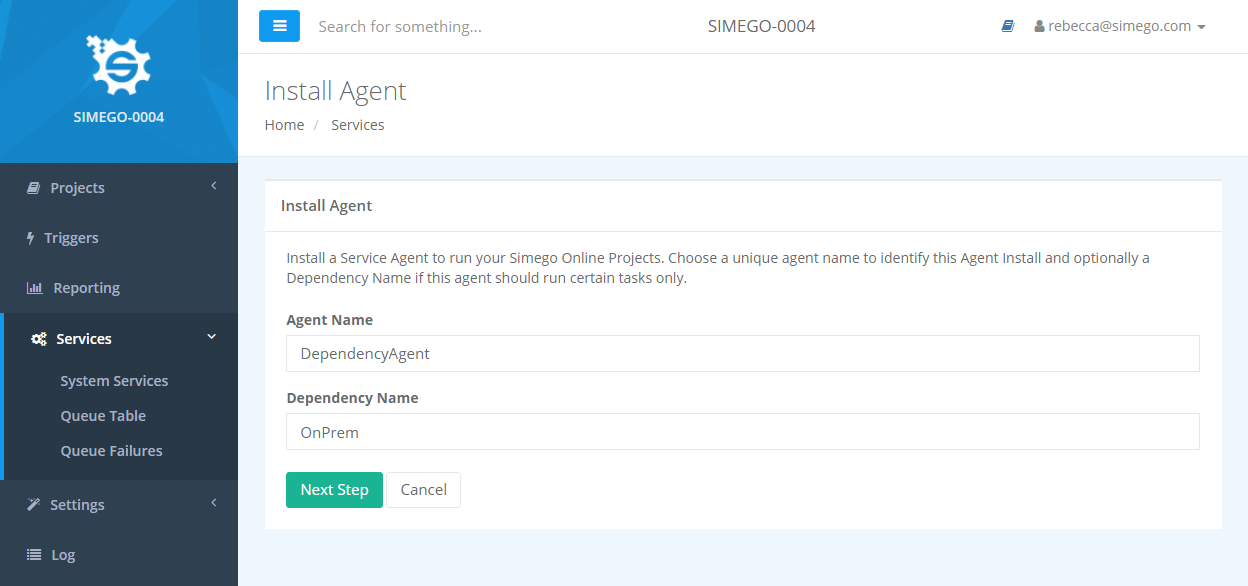
Now copy the text that appears in the blue box. You will need this to install your agent.
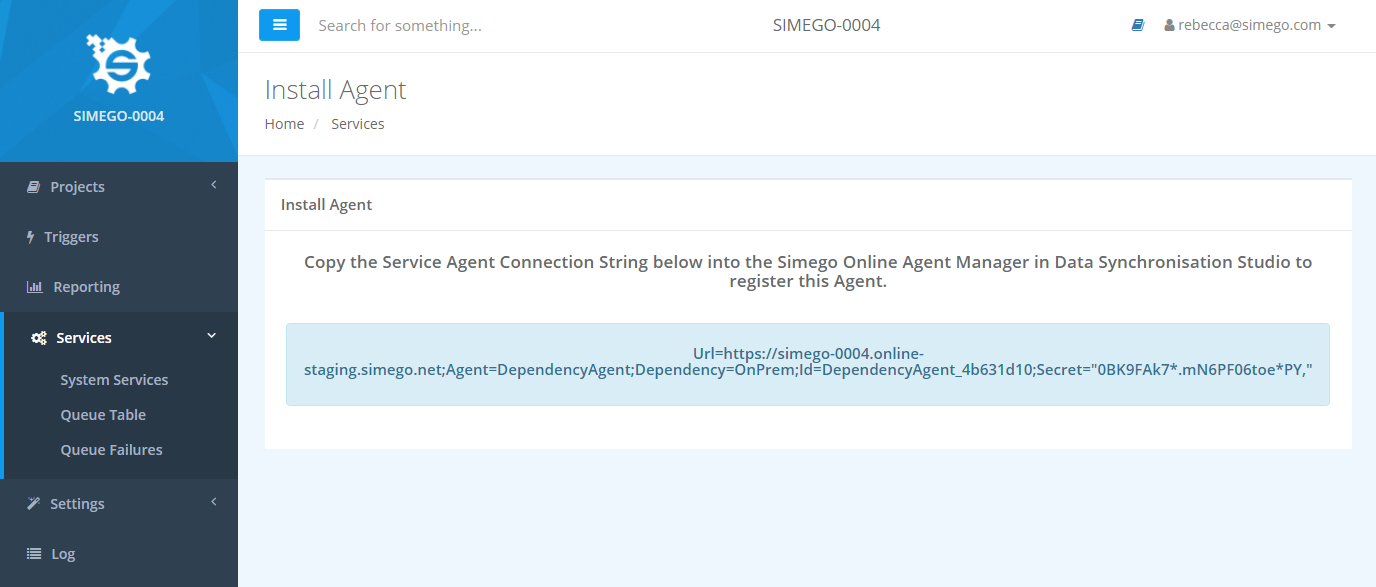
Open Data Sync and go to Tools > Simego Online Agent Manager.
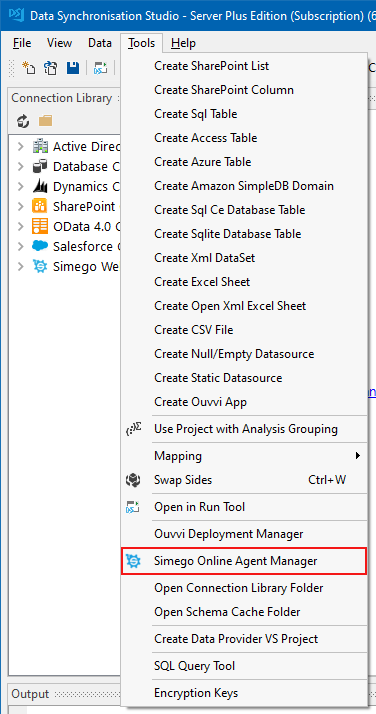
Click the New Agent button to open the configuration window.
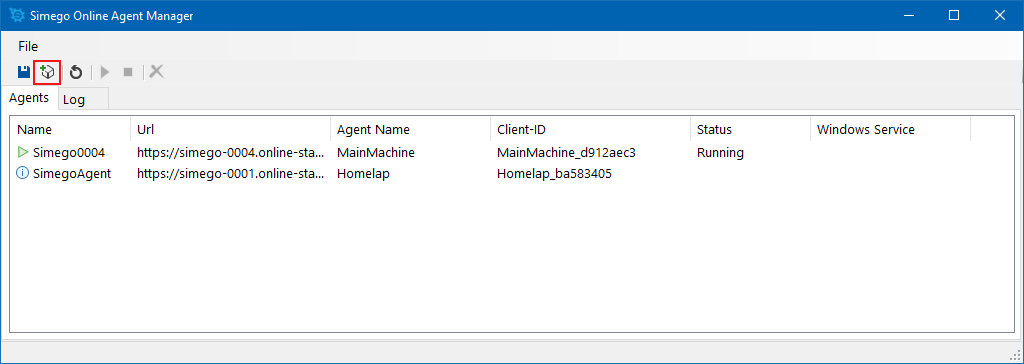
Now paste the text that you copied earlier from Simego Online into the window and click OK.
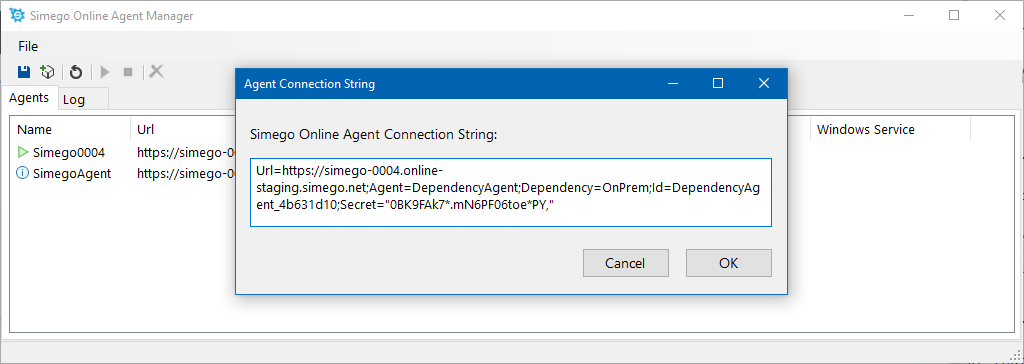
Type in a name for your agent and then click OK to install and create it.
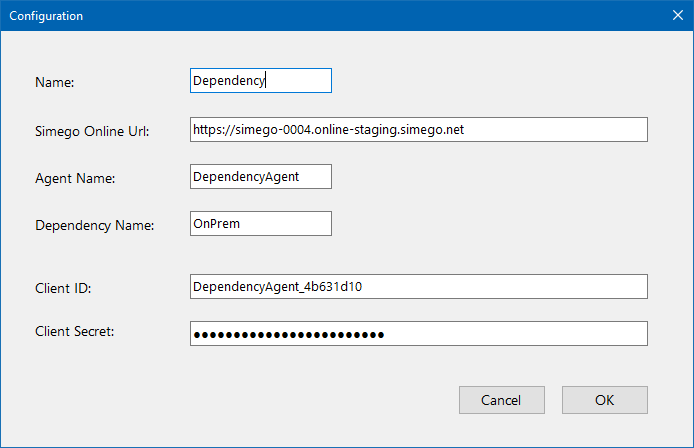
You now need to install your agent as a Windows Service. Right click on your agent and select Install as Windows Service.
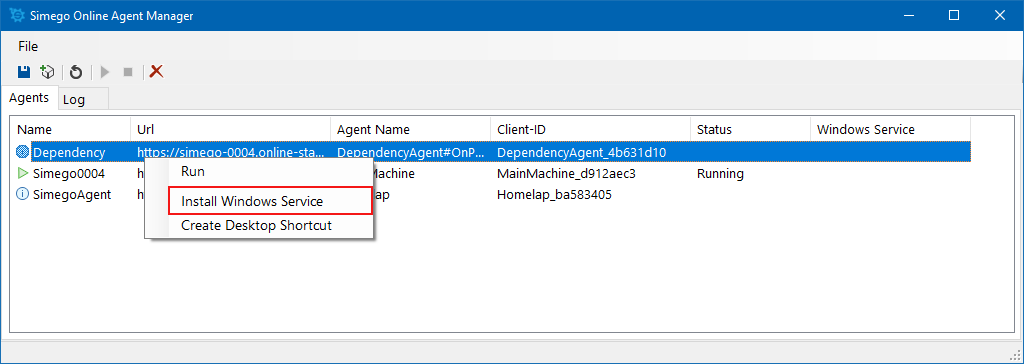
Edit the Windows Service
Locate your Agent in Services and edit the Service to set the Windows Account to run this Service.
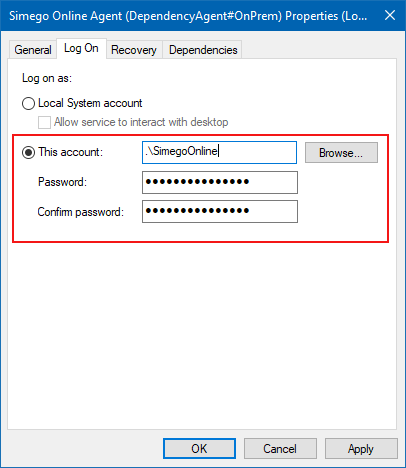
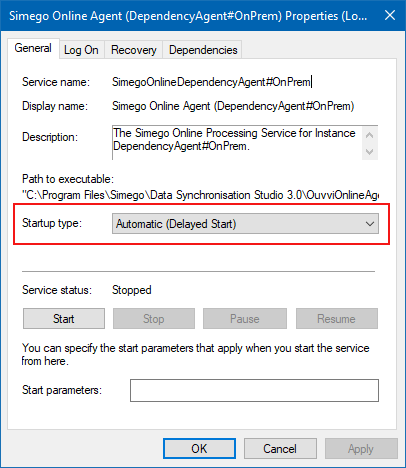
Step Configuration
Now you need to configure your steps in Simego Online to run on this agent only, do this by setting the Execute On parameter to the Dependency name you defined for the service.
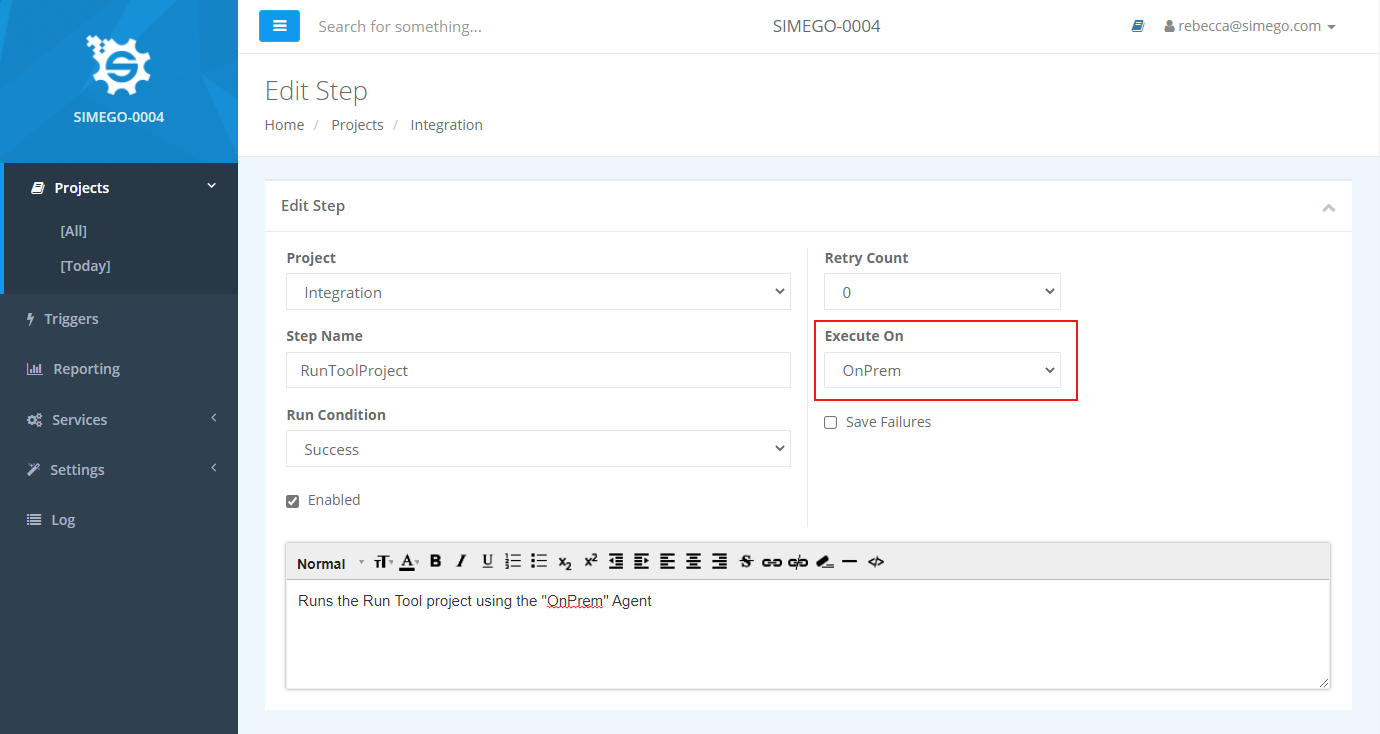
Note that choosing
Anywill run the project on the controller agent.
Start the Service
Once you have configured your projects to execute on the dependency you have chosen, make sure to start your services from the Simego Online Agent Manager. You can do this by selecting the agent in the list and then pressing the green play button.