- Data Sync
- Project Status
- Send Email
- Run External Program
- File Copy
- File Delete
- Folder Delete
- Import Command Line Parameter
- Import Environment Variable
- Set Process Environment Variable
- Execute SQL
- HTTP(s) File Download
- HTTP(s) File Upload
- Log Entry
- Run Ouvvi Project
- Run Powershell Scripts
- Run Python Scripts
- Time Delay
- Save Project
- Version Number Increment
- Zip a File
The Run Tool
The Run Tool is the built in task builder to Data Sync. It enables you to run multiple tasks, such as Data Sync projects, in a sequence and then schedule these to run unattended.
To schedule your projects you can use either Simego Online, Ouvvi or Windows Task Scheduler.
Please note that you will need the minimum of a Server License to run your Data Sync projects unattended.
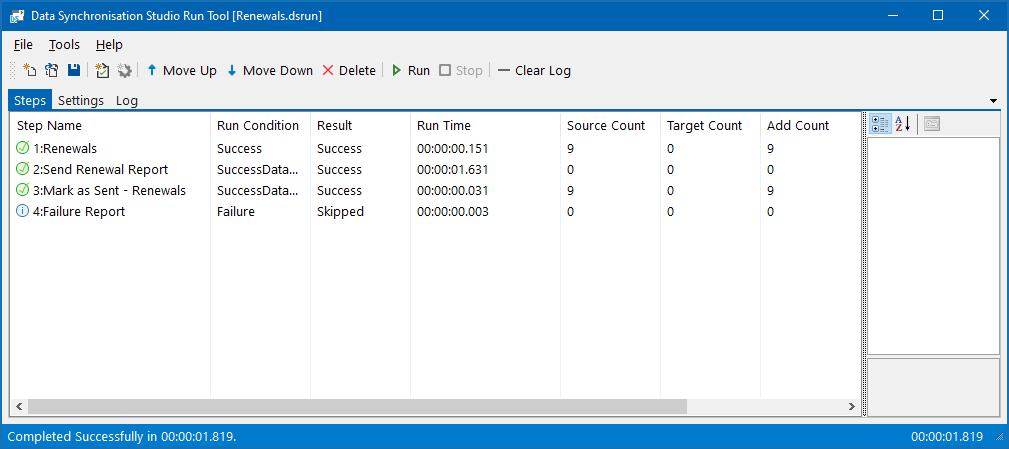
You can either open the run tool from the start menu or from Data Sync by going to Tools > Open in Run Tool.
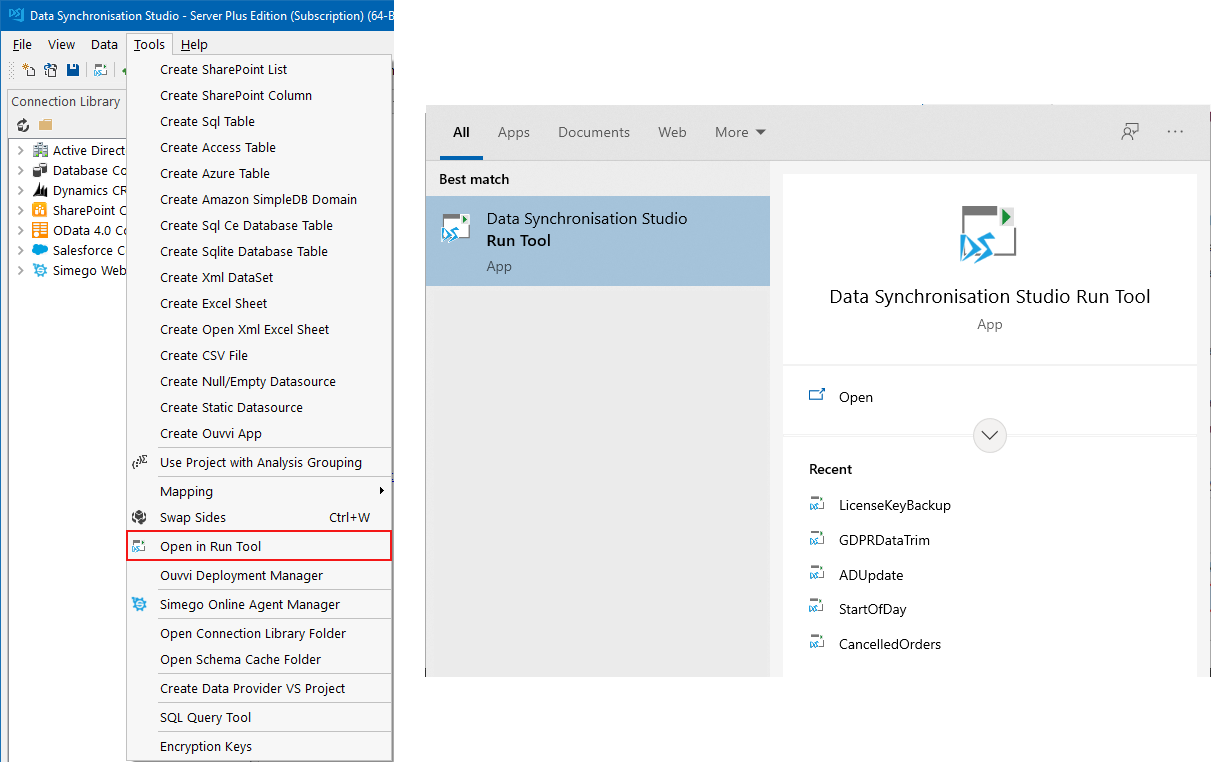
Running the Steps/Project
Once you have added Steps to your Run Tool project you can start the project by clicking Run in the toolbar menu.
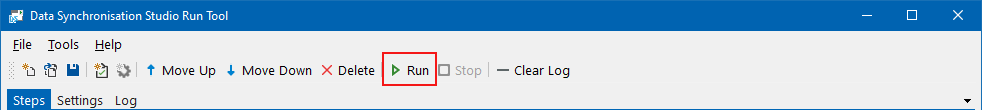
Run From the Command Line
You can also run your Run Tool Project manually from the command line, for example you could use the following script to run a Run Project called Project:
C:\Program Files\Simego\Data Synchronisation Studio 3.0\Simego.DataSync.Run.exe -execute "project.dsrun"
For more information on Command Line options, please see the Command Line page.
