Run Tool
Steps
- Data Sync
- Project Status
- Send Email
- Run External Program
- File Copy
- File Delete
- Folder Delete
- Import Command Line Parameter
- Import Environment Variable
- Set Process Environment Variable
- Execute SQL
- HTTP(s) File Download
- HTTP(s) File Upload
- Log Entry
- Run Ouvvi Project
- Run Powershell Scripts
- Run Python Scripts
- Time Delay
- Save Project
- Version Number Increment
- Zip a File
Upload File Step
The Run Tool has the capability to upload files via HTTP or HTTPS. You can use this step type to upload files to an on-prem SharePoint for example.
Add Step
To upload a file in your Run Tool Project click onto the Add Step button and select HTTP(s) File Upload from the list.
Enter in a name for the step and click OK.
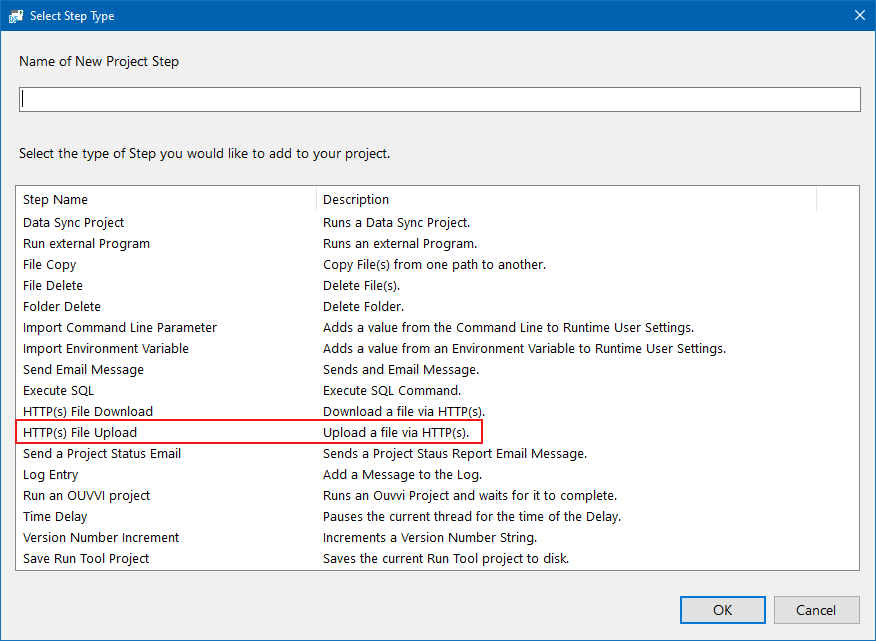
Configuration
This will then open the configuration window. Enter in the required parameters and click OK to add the step.
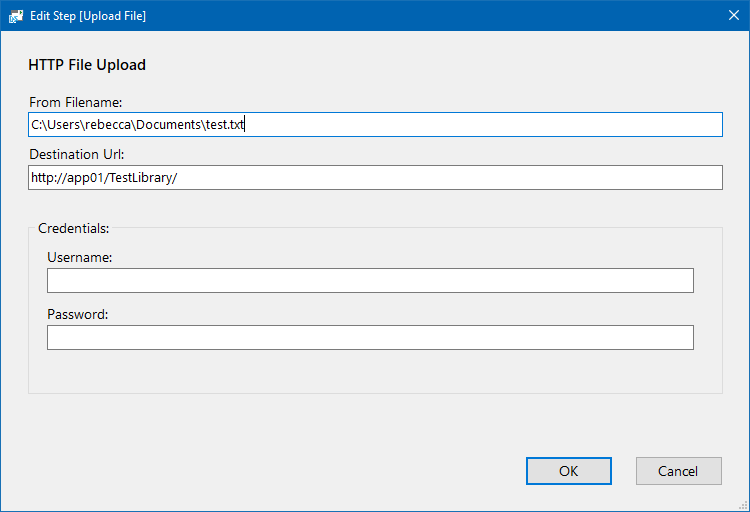
| Setting | Description |
|---|---|
| From Filename | The path to the file being uploaded. |
| Destination Url | The path to the location the file should be uploaded to. |
| Credentials | Enter in any credentials needed to access the destination. |
The step will then be added to the bottom of your project, move this to where you need it to be, set the run condition and save the project.
