- Data Sync
- Project Status
- Send Email
- Run External Program
- File Copy
- File Delete
- Folder Delete
- Import Command Line Parameter
- Import Environment Variable
- Set Process Environment Variable
- Execute SQL
- HTTP(s) File Download
- HTTP(s) File Upload
- Log Entry
- Run Ouvvi Project
- Run Powershell Scripts
- Run Python Scripts
- Time Delay
- Save Project
- Version Number Increment
- Zip a File
Import existing Data Sync Step
If you have already developed your Data Sync project files and need to import them into your Run Tool project you can do so in a couple of ways. When importing a Data Sync project it copies the Data Sync .dsprj file from the original location into the Run Tool folder.
Drag and Drop Import
You can add a Data Sync Step by locating your .dsprj file in the file explorer and dragging this into the Run Tool. The Data Sync project will be added as a step in your step list. You can then re-order this as you need to and change the run condition as required.
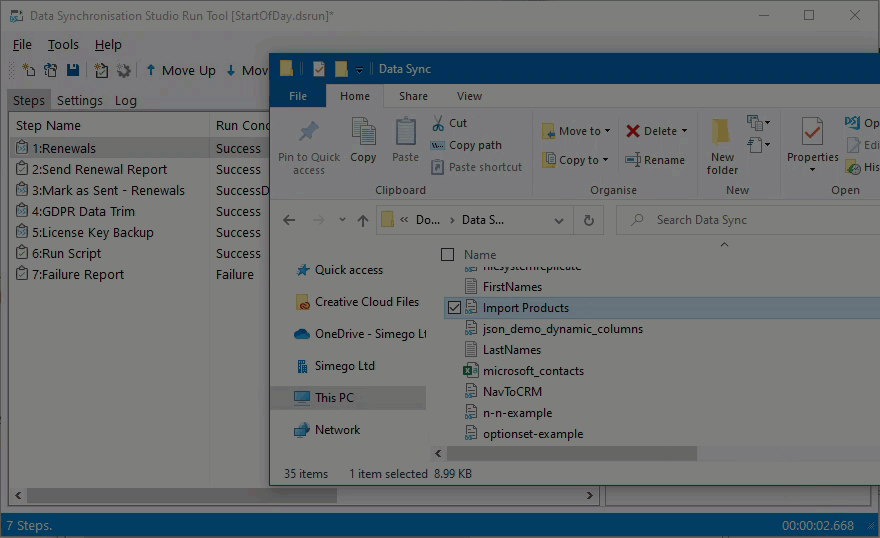
File Import
Go to File > Import and then browse to your Data Sync project files. Select the one(s) you want to import and click Import.
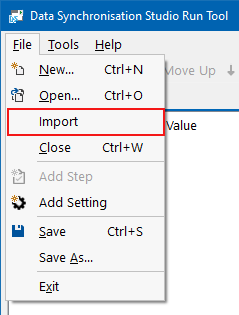
The Data Sync project will be added as a step to the bottom of your step list. You can then re-order this as you need to and change the run condition as required.
