User Guide
Run Tool
The Run Tool is an application that you use to build a sequence of steps for your integration.
It enables you to build out your integration solutions by running multiple steps in a sequence and scheduling the whole collection via Simego Online, Ouvvi, Windows Task Scheduler or SQL Agent.
There are multiple step types available for you to use. For example you can add and create Data Sync projects, run external programs, send an email report etc.
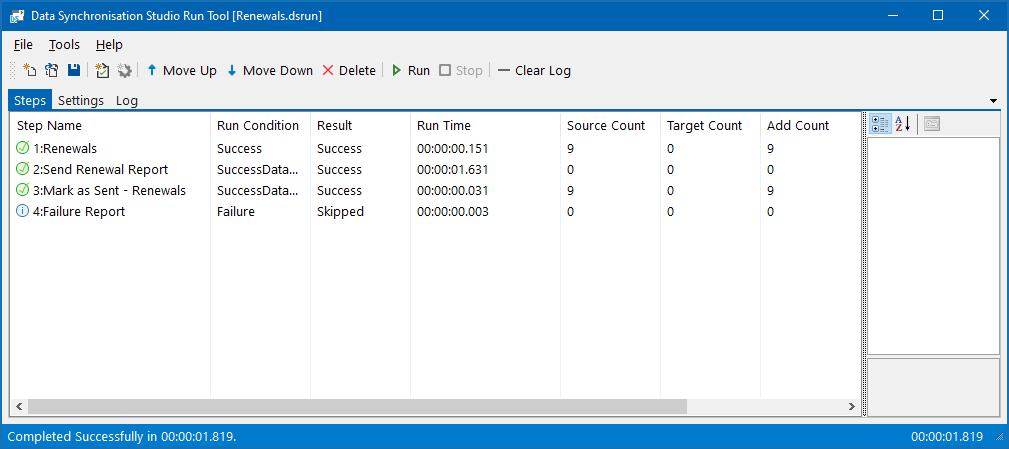
You can open the Run Tool either from the Start Menu and entering Data Sync Run Tool or through Data Sync by going to Tool> Open in Run Tool.
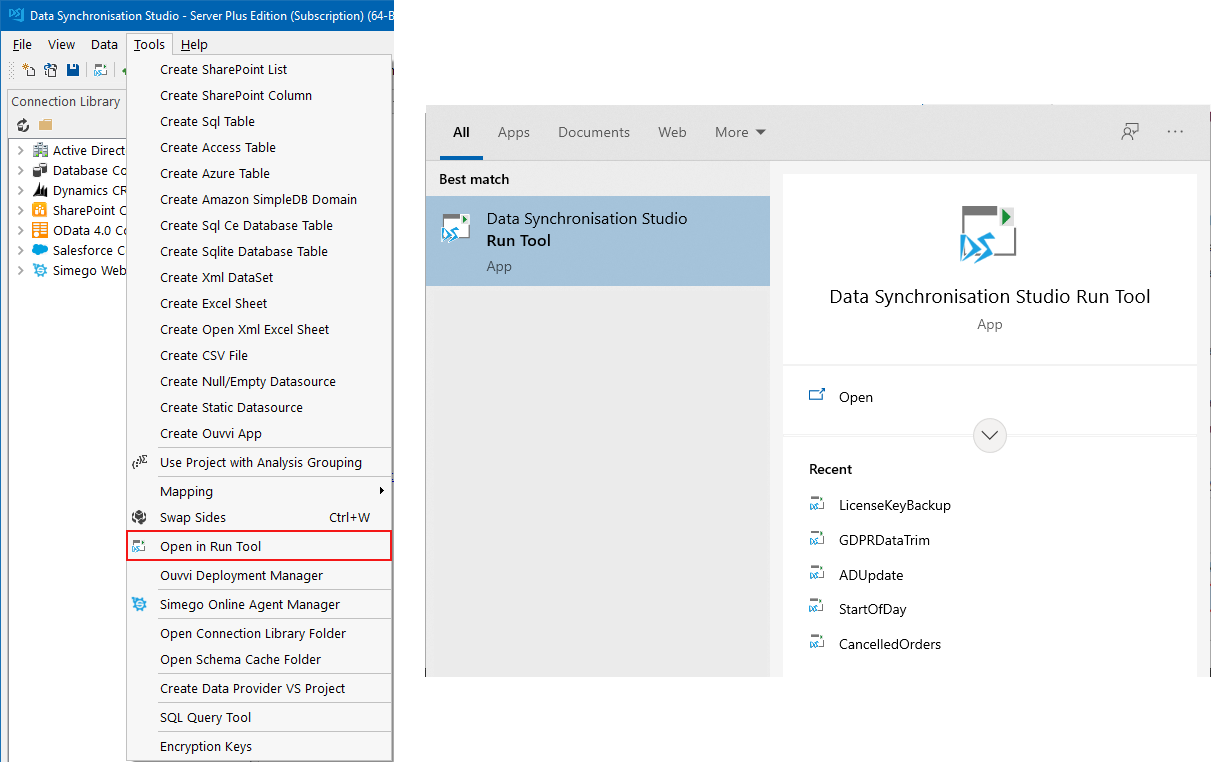
Find more details on the Run Tool and how to use it in our Run Tool Documentation.
