Data Source Filter
Your Source Data can be filtered via the Filter Box, this is a Client Side filter and is suitable for quick filters where your source data is small.
This filter box takes a C# code expression to filter your source data (DataSource A). The expression must return True to include the row in the results otherwise return False to exclude it.
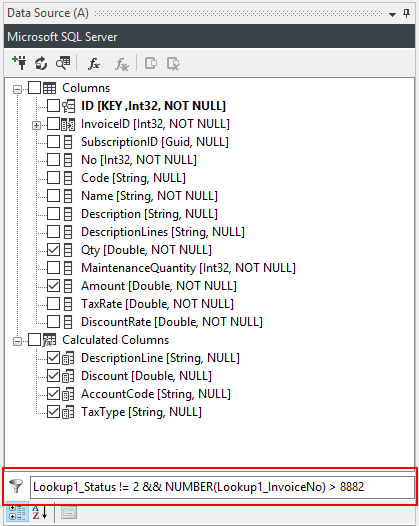
This function is written into the Dynamic Columns base class as the result of the BeginRow() method. Therefore this Filter Expression could be written in Dynamic Columns as below.
public override bool BeginRow()
{
return Lookup1_Status != 2 && NUMBER(Lookup1_InvoiceNo) > 8882;
}
To quickly setup a project to delete your target rows simply put a 0 in the filter box to filter out all source rows.
Server Side Filter
Where your Data Source is a SQL Table, SharePoint List, Dynamics CRM Entity etc it is preferred to use Server Side filter via the connection properties. This is to prevent the row data being returned from the target Data source rather than simply filtering them on the Client.
- SQL Where
- SharePoint View or CAML Query
- Fetch XML Filter Expression
