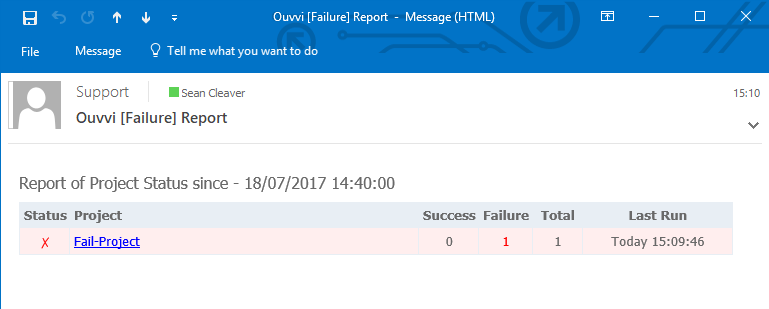- AWS S3 File Download
- AWS S3 File Upload
- Azure File Download
- Azure File Upload
- Create Directory
- Data Sync Project
- DataSync RunTool Project
- Delete Directory
- Email Message
- External Program
- File Copy
- File Delete
- For Each File
- Ftp File Download
- Ftp File Upload
- Http File Download
- Http File Upload
- Http Web Request
- Log Entry
- Ouvvi Database Backup
- Ouvvi Project
- Ouvvi Project Status Report
- Ouvvi Status Report
- Powershell
- Project Disable
- Project Synchronise Service
- Simego Change Service
- Slack Message
- SMS Message
- SQL Batch
- SQL Command
- SQL Database Backup
- SQL Job
- SQL SSIS DTEXEC Project
- SQL SSIS Project
- Start Windows Service
- Stop Windows Service
- Time Delay
- Teams Message
- Trigger Status Change
- Unzip a File
- Web API
- Zip a File
Ouvvi Status Report Email
To send a daily status email report detailing all of the projects that were run in the previous day use the Ouvvi Status Report Step type.
Ensure that your SMTP Server settings are configured in Settings->System Settings
Create a new Project and Add a new Step of type Ouvvi Status Report.
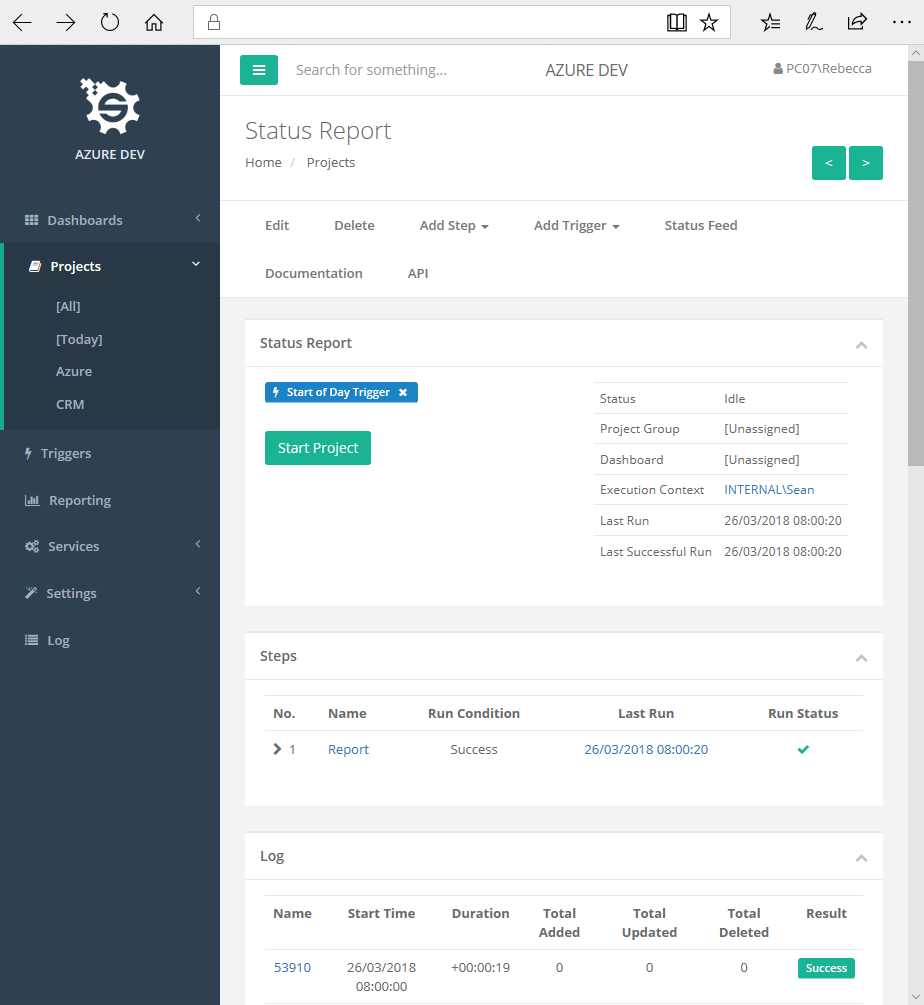
Configuration Settings
| Parameter | Value |
|---|---|
| From | Email address to send the report from. |
| To, CC, Bcc | Email addresses to send the report to separated with a ; |
| Subject | Email Subject line. |
| Report Time window | How far back to run the report. |
| Only Include Projects that have Run | Check to include only projects that were run in time window. |
| Report name | Name of report default=Blank (used for custom reports only) |
You can preview the report by going to the URL
http://<ouvviserver>/status
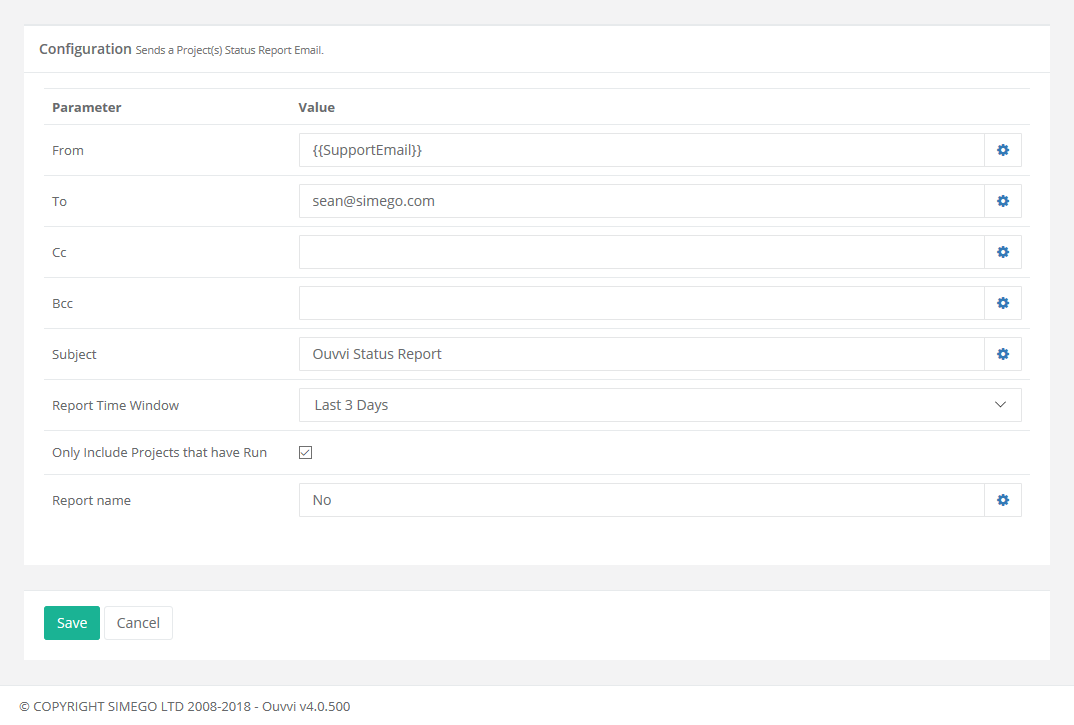
Trigger
Add a Start Of Day Trigger to the Project to Run this project each morning.
Result
Each morning receive a Status Report for the projects that were run and the current Status of those projects.
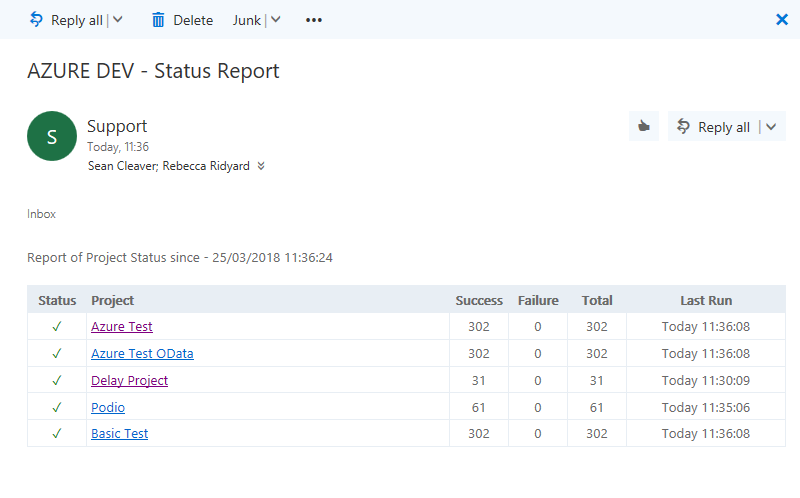
Failure Report
The Status Report can be used with the Ouvvi Project Error Trigger to create a report that is emailed whenever a project in Ouvvi fails.
- Create a new Trigger of the type
Ouvvi Project Error Trigger. - Create a new project and add a Ouvvi Status Report step, set the Report Time Window property to a smaller time period to include what has just happened say 30 minutes.
- Add the Trigger to this new project.
Now whenever a project fails in Ouvvi this project will run and send a failure report.