- AWS S3 File Download
- AWS S3 File Upload
- Azure File Download
- Azure File Upload
- Create Directory
- Data Sync Project
- DataSync RunTool Project
- Delete Directory
- Email Message
- External Program
- File Copy
- File Delete
- For Each File
- Ftp File Download
- Ftp File Upload
- Http File Download
- Http File Upload
- Http Web Request
- Log Entry
- Ouvvi Database Backup
- Ouvvi Project
- Ouvvi Project Status Report
- Ouvvi Status Report
- Powershell
- Project Disable
- Project Synchronise Service
- Simego Change Service
- Slack Message
- SMS Message
- SQL Batch
- SQL Command
- SQL Database Backup
- SQL Job
- SQL SSIS DTEXEC Project
- SQL SSIS Project
- Start Windows Service
- Stop Windows Service
- Time Delay
- Teams Message
- Trigger Status Change
- Unzip a File
- Web API
- Zip a File
AWS S3 File Upload
Upload files to AWS S3 Storage.
Available from Ouvvi V4.0.640
This handler performs a checksum on the file/s being uploaded, so if the file already exists it will only be updated if there are differences.
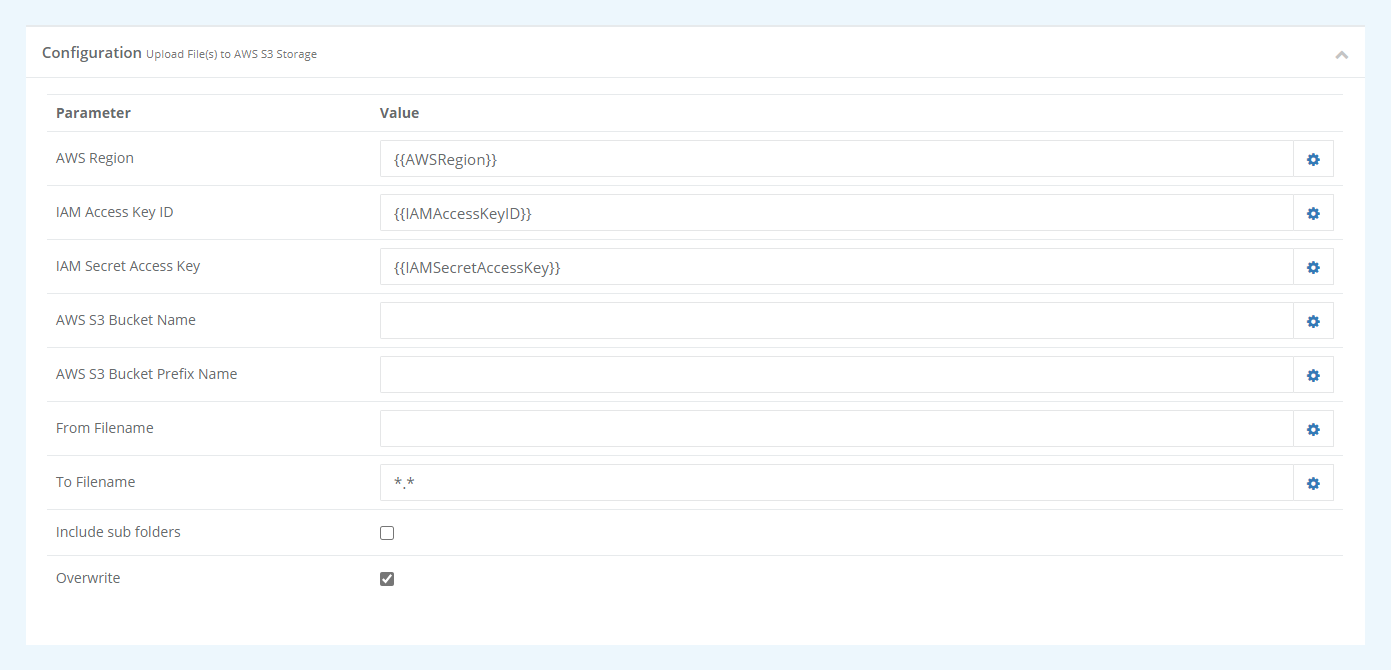
Configuration Settings
| Parameter | Value |
|---|---|
| AWS Region | The region your AWS S3 storage is located in. e.g. EUWest1, USWest1, USEast1 |
| IAM Access Key ID | The access key ID to your AWS environment. Save this in User Settings and set as a hidden value. |
| IAM Secret Access Key | The secret access key to your AWS environment. Save this in User Settings and set as a hidden value. |
| AWS S3 Bucket Name | The name of the AWS S3 Bucket. |
| AWS S3 Bucket Prefix Name | The prefix of the AWS S3 Bucket. |
| From Filename | The file path/location of the file/s to be downloaded. |
| To Filename | The file path to the download location. |
| Include sub folders | Check the checkbox to include subfolders in the download. |
| Overwrite | Check the checkbox to overwrite files of the same name. |
IAM Roles
IAM roles can be used to manage temporary credentials for applications that run on an EC2 instance. The role supplies temporary permissions that applications can use when they make calls to other AWS resources.
It is beneficial to use roles in this way as role credentials are temporary and rotated automatically, you do not need to manage any credentials. Similarly if you use a role for multiple instances, then you can make a change to the one role and the change is made to all for the instances
In order to generate a role you must have permission to launch an EC2 Instance and to pass IAM roles.
You can read more on IAM Roles at the AWS website .
Pulling in IAM Roles from EC2
When using IAM roles with Ouvvi: If you are running inside an EC2 instance you can leave the IAM Access Key ID and IAM Secret Access Key blank, and the default IAM roles will be assigned from the EC2 Machine. Meaning you do not need to store any of these values within your Ouvvi instance.
