Steps
Steps
- AWS S3 File Download
- AWS S3 File Upload
- Azure File Download
- Azure File Upload
- Create Directory
- Data Sync Project
- DataSync RunTool Project
- Delete Directory
- Email Message
- External Program
- File Copy
- File Delete
- For Each File
- Ftp File Download
- Ftp File Upload
- Http File Download
- Http File Upload
- Http Web Request
- Log Entry
- Ouvvi Database Backup
- Ouvvi Project
- Ouvvi Project Status Report
- Ouvvi Status Report
- Powershell
- Project Disable
- Project Synchronise Service
- Simego Change Service
- Slack Message
- SMS Message
- SQL Batch
- SQL Command
- SQL Database Backup
- SQL Job
- SQL SSIS DTEXEC Project
- SQL SSIS Project
- Start Windows Service
- Stop Windows Service
- Time Delay
- Teams Message
- Trigger Status Change
- Unzip a File
- Web API
- Zip a File
FTP File Download
Downloads a file from a FTP server.
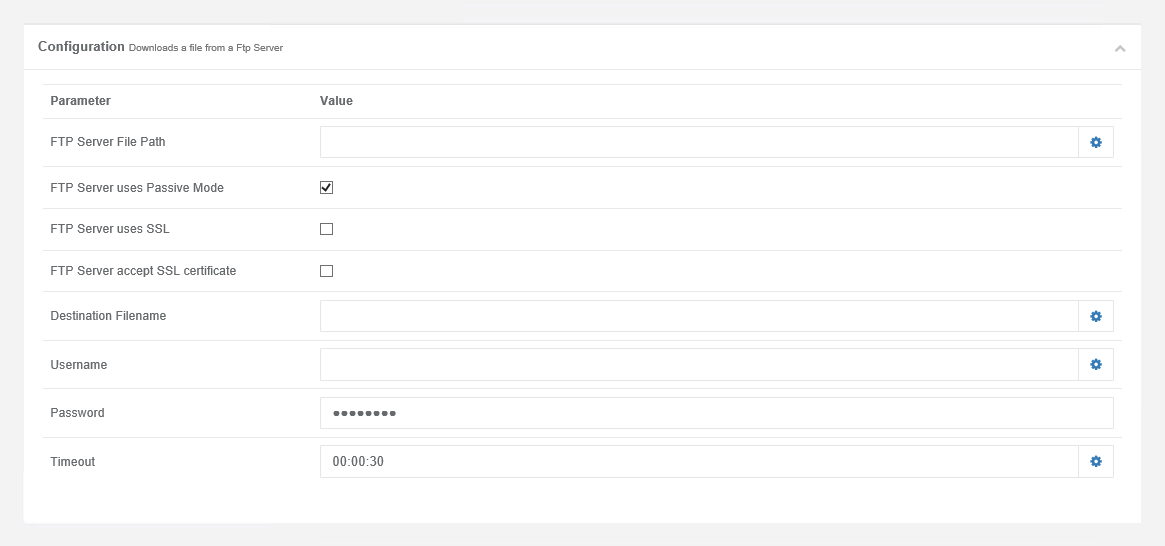
| Parameter | Value |
|---|---|
| FTP Server File Path | The file path to the FTP server. |
| FTP Server uses Passive Mode | If the FTP server uses passive mode then check the checkbox. |
| FTP Server uses SSL | If the FTP server uses SSL, then check the checkbox. |
| FTP server accept SSL certificate | If the FTP server accepts SSL certificates then check the checkbox. |
| Destination Filename | The name of the destination to download to. |
| Username (optional) | The username required to connect to the server, if different to the Ouvvi Windows Service Credentials. |
| Password (optional) | The password required to connect to the server, if different to the Ouvvi Windows Service Credentials. |
| Timeout | The time it will take for the request to timeout. |
For SFTP servers please use the External Program step with WinSCP. Take a look at our KB article on using Data Sync to connect to SFTP files.
