Connecting to Dynamics 365 using a Username & Password
The following documentation relates to version 3.0.2076 and above.
In Data Sync open the connection window and select Microsoft Dynamics and then the Microsoft Dynamics 365 provider.
Enter in the URL to your Dynamics site into the URL field.
Data Sync will automatically format your URL to the Organisation Service SOAP\WCF service endpoint. You can just copy and paste the URL from your site into the field, e.g. https://<domain>.crm4.dynamics.com.
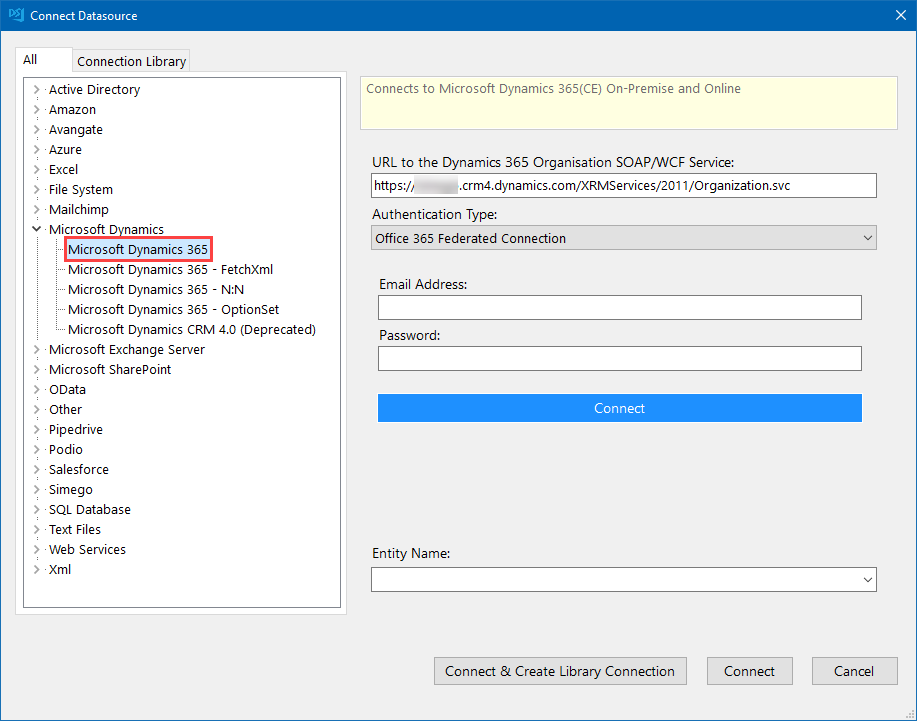
Expand the Authentication Type drop down list and select Office 365 Federated Connection and then enter in your email address and password needed to connect to Dynamics.
If your account uses MFA then you will need to use an App Password or if this is not possible you will need to use OAuth to connect.
Click Connect to validate the credentials. Once this has been done you can select the entity you want to connect to from the dropdown list.
Then click Connect & Create Library Connection to save your connection to your Dynamics site for using in future projects.
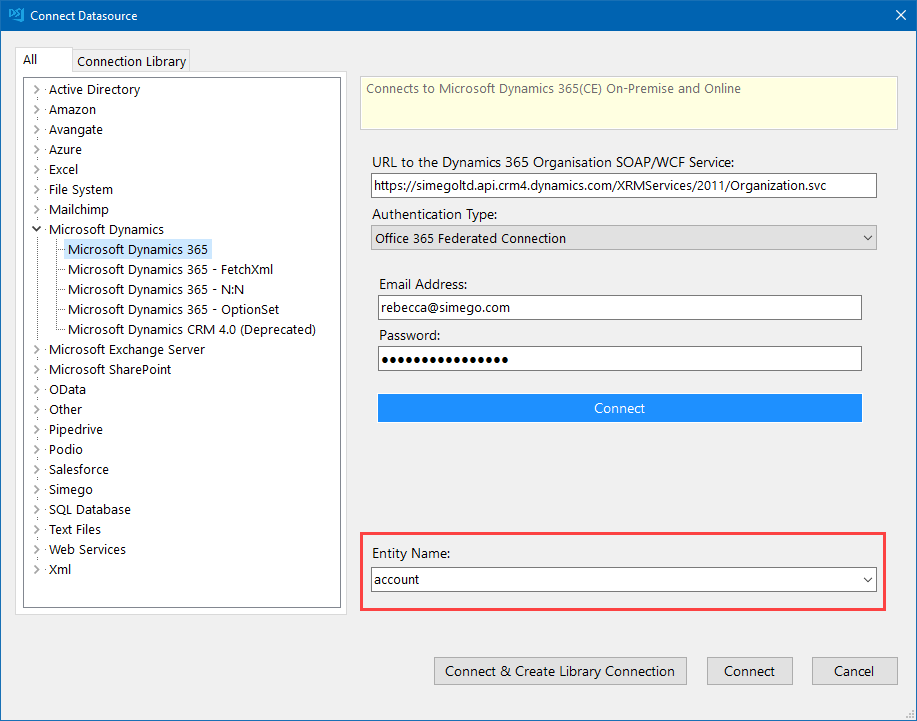
Troubleshoting Authentication
To connect to Dynamics 365 using Federated Authentication, Microsoft uses a feature called the WIF (Windows Identity Foundation). To enable this feature in Windows 8 and above type the following into a command line:
dism/online/Enable-Feature:Windows-Identity-Foundation
When using windows 7 or windows 2008 server you will need to install WIF runtime from Microsoft.
