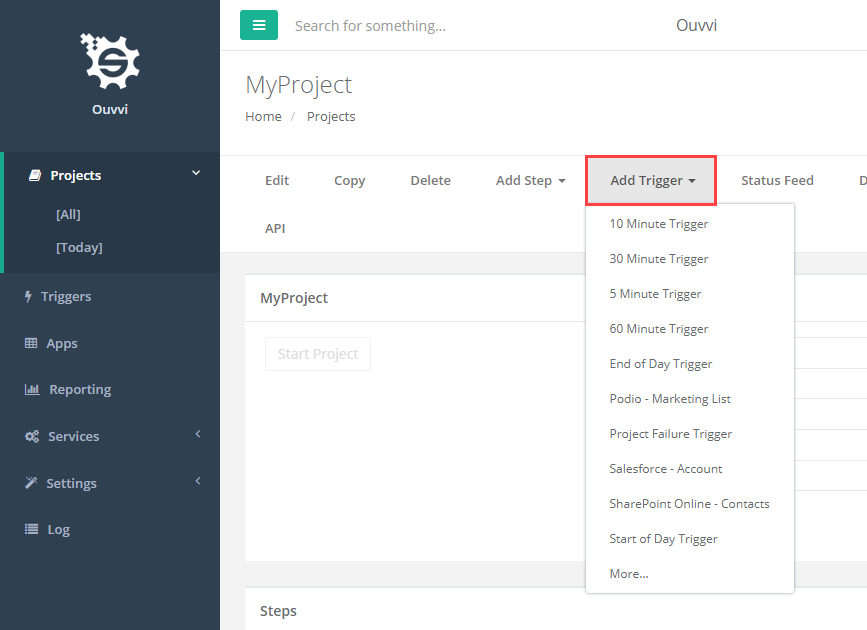Podio App Trigger
The Podio Trigger fires when a change is made to a Podio App.
You need to have already saved your connection to your Podio site in the Ouvvi connection library to use this trigger. If you have not created or saved your Podio connection to Ouvvi then you can find out how to do so here.
The trigger will run every 30 seconds for a total of ~2880 per day. Please take this into consideration due to API service limits with Podio.
To configure the trigger you need to start by entering a name so that you can find it. Then select your Podio connection from the Connection Library dropdown and enter in the AppID of the App to watch for updates. Click Save to create the trigger.
You can get the App ID from Podio by navigating to your App clicking onto the spanner and then going to Developer. The App ID will then be presented in the top section of the developer page.
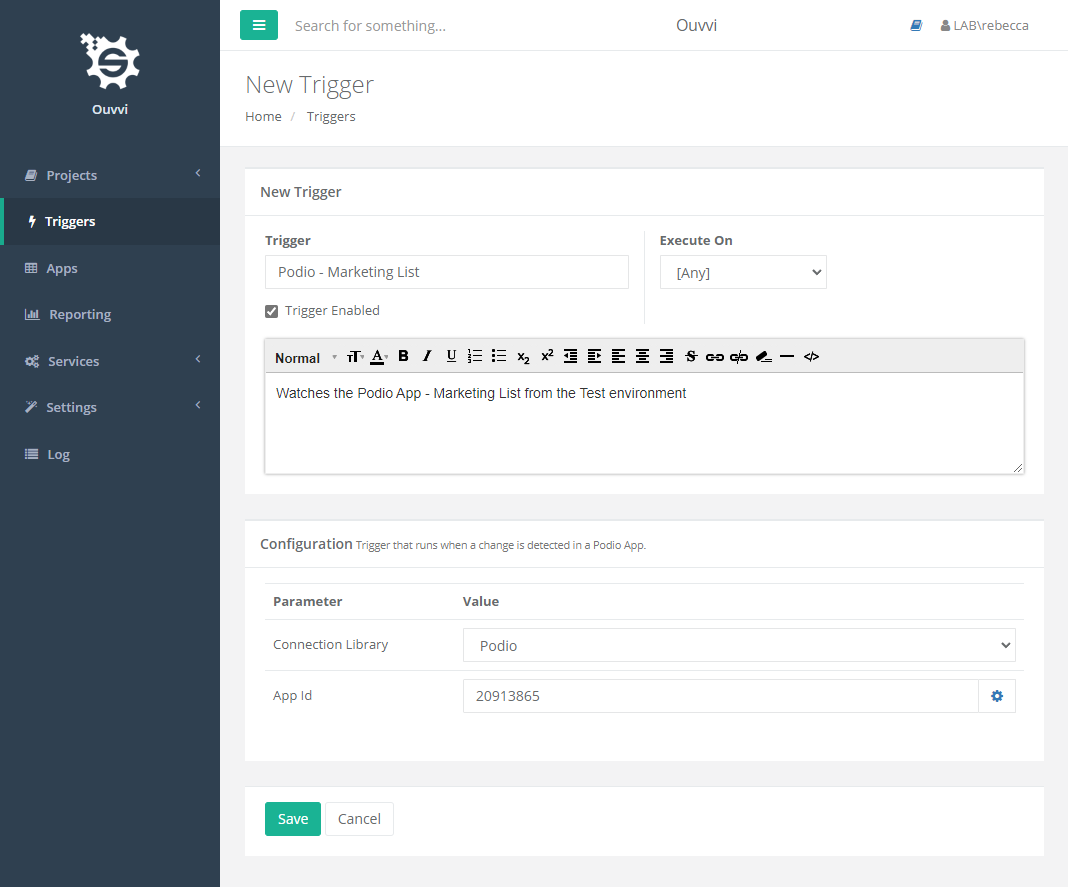
| Parameter | Value |
|---|---|
| Connection Library | Select the connection to your Podio site saved in the Ouvvi Connection Library. |
| AppID | The internal ID from Podio for the App you are connecting to. |
Using the Trigger
To use your new trigger go to the project you want to add the trigger to. Then go to Add Trigger and select the trigger you need from the list. If it isn't visible click onto More to find it.