Triggers
Http Trigger
The Http Trigger fires when a web page returns a DateTime value.
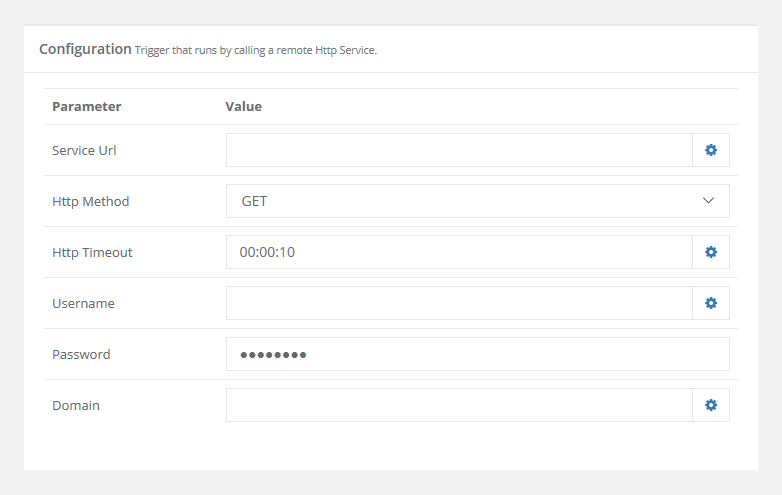
| Parameter | Value |
|---|---|
| Service URL | The web page URL e.g.http://localhost/myservice. |
| Http Method | The http method to execute. |
| Http Timeout | The time it will take for the request to timeout. |
| Username (optional) | The username required to connect to the web page, if different to the Ouvvi Windows Service Credentials. |
| Password (optional) | The password required to connect to the web page, if different to the Ouvvi Windows Service Credentials. |
| Domain (optional) | The domain for server authentication. |
Http Change Trigger
Create a HTTP Service for the custom trigger
The HTTP service should simply return the Date Time value of the last change in the format yyyy-MM-ddThh:mm:ss. Ouvvi will then use this value to determine whether the trigger should fire. As this is a triggering system your service should return very quickly so that it does not tie up the internal Ouvvi trigger list.
Configure the Trigger
Simply create the Http Trigger and configure the service method.
Configure the URL and the HTTP Method 'GET' or 'POST'. If your service is authenticated you can enter Windows Credentials here as well.
Add the Trigger
Now you can add the HTTP trigger to any projects that you wish to be started by this.
