How to get an Evaluation License and Activate Data Sync
The following page will cover how to get an trial license and activate Data Synchronisation Studio.
The evaluation license can only be used to run projects interactively. If you would like to test scheduling your projects please contact us on the helpdesk and we can look at upgrading your evaluation license.
If you do not already have one you will need to create an account on Simego.com and make sure to activate your account from the email sent to you. You can register for an account here.
The following video shows you the process to follow to sign in and activate Data Sync.
Download and Install Data Sync
Start by downloading and installing Data Sync onto your machine. You can download the latest version from the download page.
When you first open Data Sync you will be presented with an activation window.
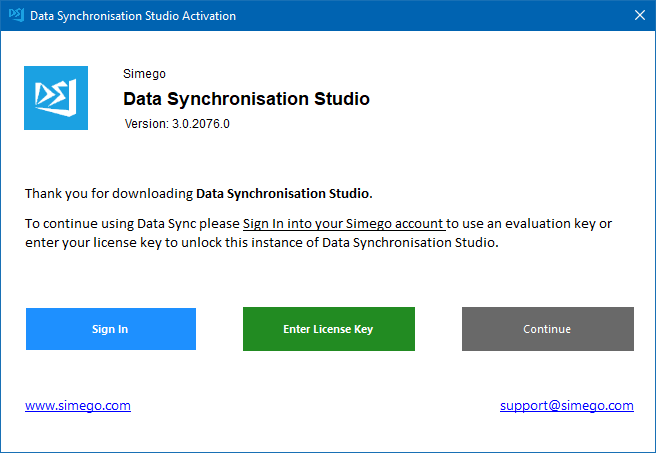
You then have 3 choices:
- Sign In : Sign in to your account and either browse for your license key or request and activate a trial license
- Enter License Key: If your license is registered to a different account, you can enter in the license key directly by clicking here
- Continue: This will close the window but you will not enable any features.
If you close the window by mistake then you can re-open it by going to Help > Register License.
Sign In and Activate
After clicking onto the blue Sign In button your default browser will open to a login page for Simego.com. If you are already logged into the website on the browser then this will redirect to the activation page.
An evaluation developer license will be generated on screen and you can click Activate to activate Data Sync.
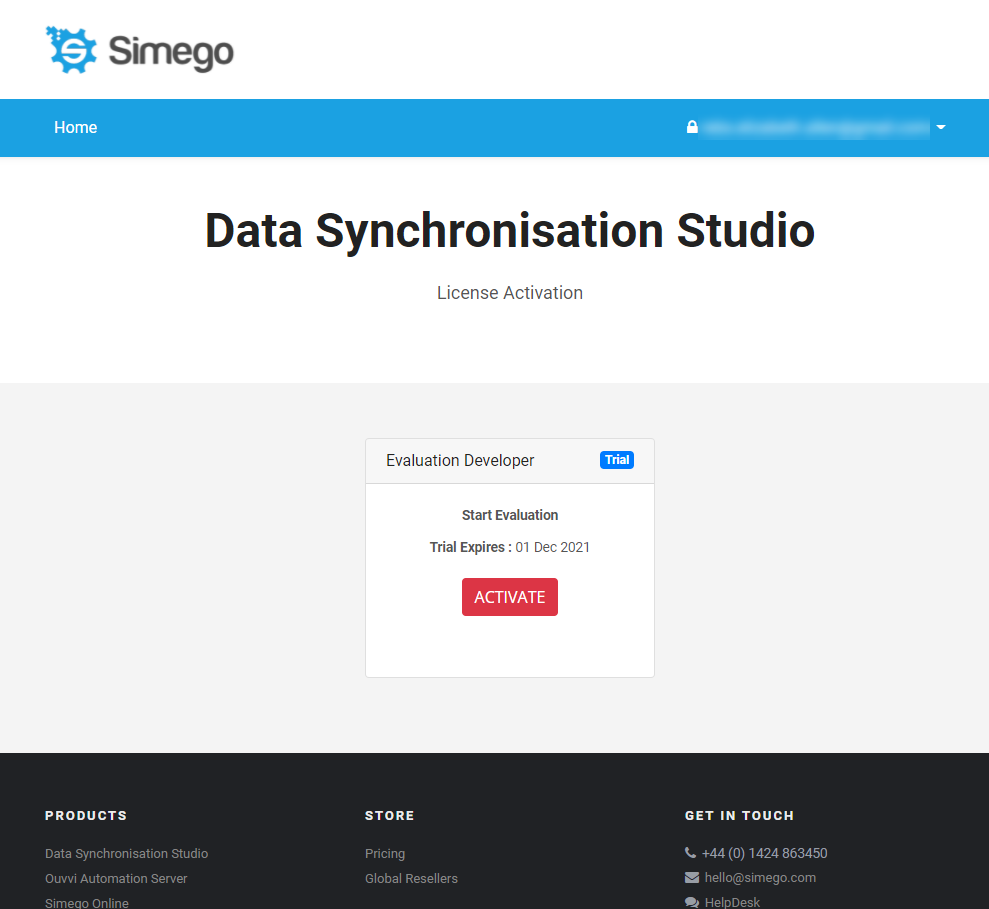
Now when you browse back to your Data Sync window you can start building your projects as you need to.
To help get you started, please see our Training Pages.
As the evaluation license is a Developer License it can't be used to schedule your projects. If you would like to try Ouvvi or the Run Tool to schedule your Data Sync projects please send us an email and we can discuss upgrading your trial.
