- Simego OAuth (default)
- Custom OAuth Azure App
- ACS OAuth App
- Legacy Authentication
- Client API
- Web Services
- Lookups
- Managed Metadata
- CAML Query
- User/Group Columns
- Security Groups
- List Attachments
- Document Check in
- Document Libraries
- Adding Files and Folders from Excel
- Adding Folders based on File Structure
- Adding Folders based on Metadata
Connecting to SharePoint using Legacy Authentication
Since 2019 Microsoft have been disabling legacy authentication for SharePoint sites, using a username and password. All new sites will need to use OAuth however some existing sites can still use a username and password to connect to SharePoint.
To connect using a username and password open the connection window and click onto the SharePoint Online connector.
Enter in the base URL to your SharePoint site in the format https://<domain>.sharepoint.com/<site1>/<site2> and change the authentication mode to Legacy Username & Password.
Enter in a valid username and password and then click the big blue connect button.
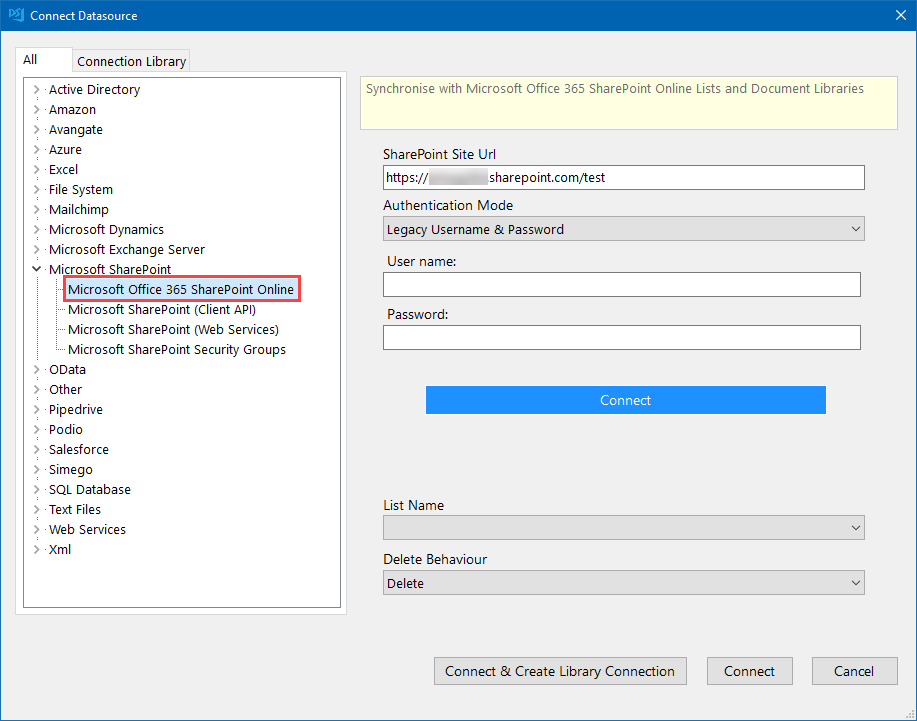
You can select the list you want to connect to from the dropdown and set the default delete behaviour. Choose between Delete or Recycle.
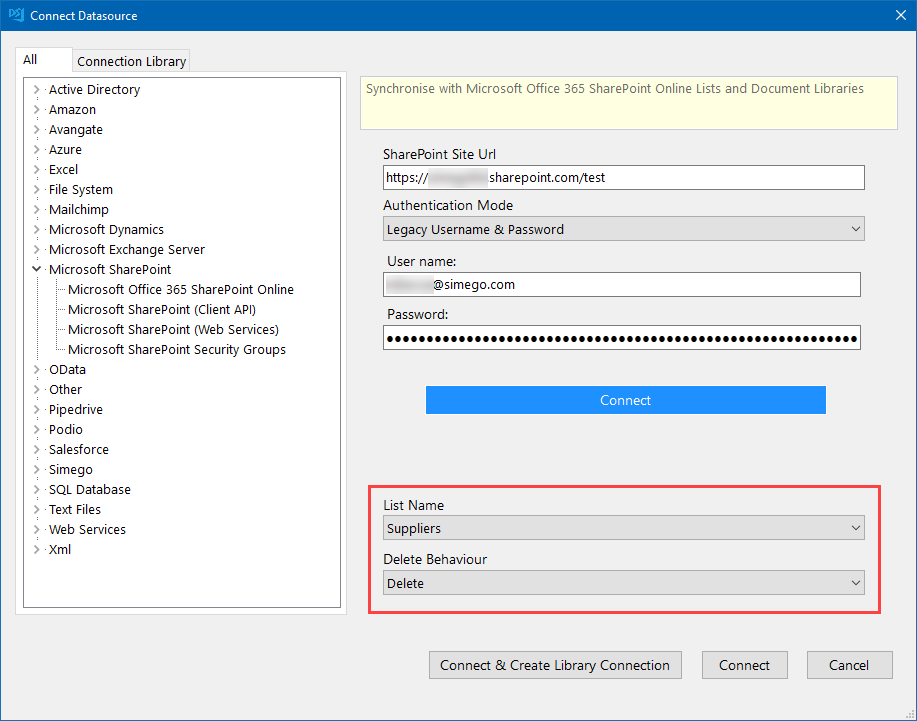
Click on to Connect & Create Library Connection to save the connection to your local connection library. You can then re-use the connection to your SharePoint site from the Connection Tree when creating new projects or adding lookups.
