Import SQL Table into a Podio App
The following page and video will cover how to import data from a SQL table into a Podio app. It also includes how to add a lookup to maintain a relationship between two apps in Podio.
Connect to your Source and Target
Start by connecting your source to your SQL table and your target to the destination Podio app. For details on connecting to SQL check out the documentation here, and for connecting to Podio here.
If you have already connected to each and saved the connections to the connection library you can simply drag and drop each connection onto the relevant window.
In our example we are connecting to a SQL table that contains project data which has a Company ID column that will be used to lookup the customer details in Podio
Configure the Schema Map
Now you need to add the columns you want to Sync. Make sure to set a key column which can uniquely identify each record.
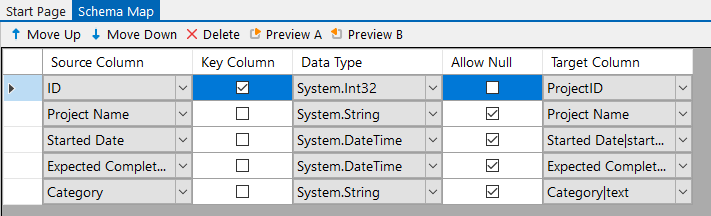
Configure the Lookup
As we want to lookup the customer details in Podio to link the right customer to the project we need to configure a lookup to Podio.
To do this you can either select the column to lookup and then click the lookup button in the toolbar.
Alternatively drag and drop the app from Podio onto your source column and then select the right target lookup column.
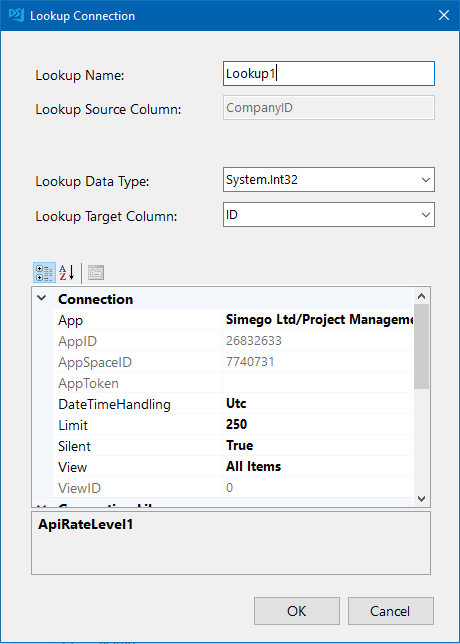
You can then expand the lookup columns and add the fields you need to the schema map. Then map those columns to their corresponding column in the target Podio app.
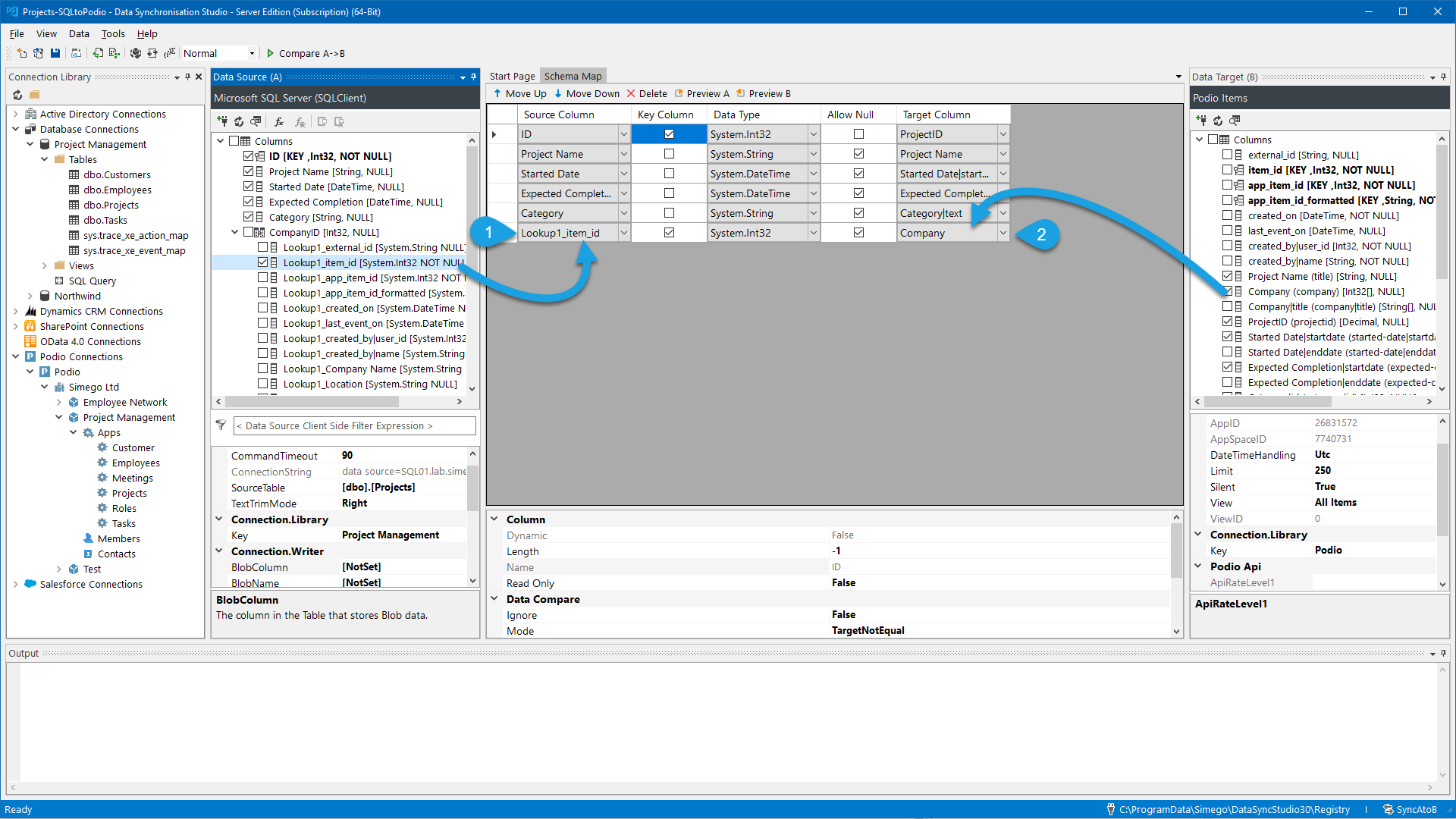
Compare & Sync
Now you are ready to move on to comparing the source to the target.
Click the
Compare A > Bbutton in the toolbar to view the changes that need to be applied to make the target match the source.You can preview the data changes by clicking onto either the additions, updates or deletes. Please note deletes are disabled by default, to enable these set
EnableDeletetoTrueon the target.Once you are satisfied that the data is correct, click
SynchroniseThen click
Startto run the sync.
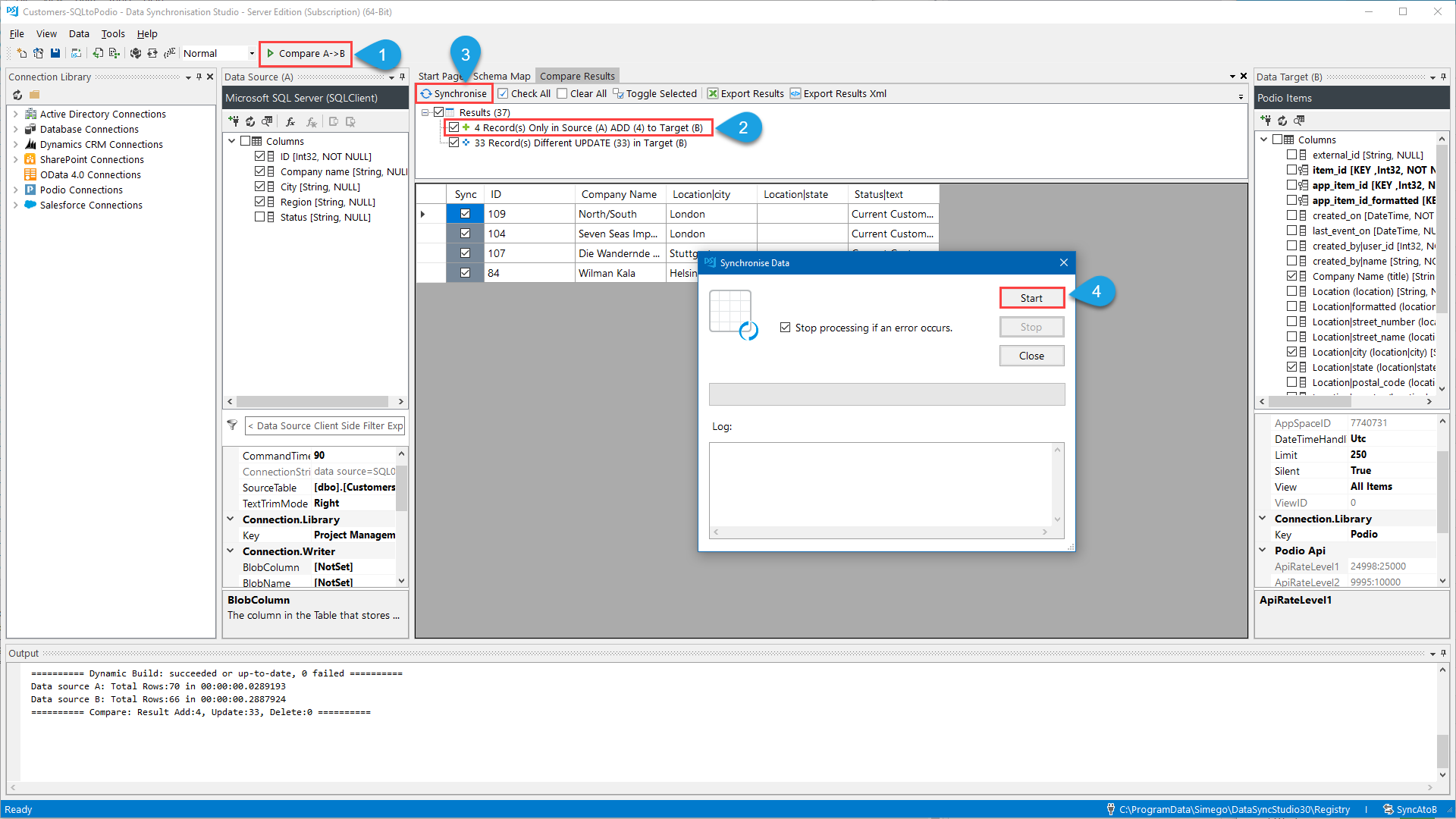
You can now browse to your Podio site and the data will be visible, you have successfully synced your SQL data into your Podio App.
Additional Video
We have another quick video showing how to import data from a SQL Table into a Podio App. Specifically this example covers connecting to Podio and saving it to the connection library and then using the connection library connections to create your project.
