Triggers
Triggers are core to Ouvvi and are like external events, you attach Triggers to Projects to run them automatically. Typically Triggers are Time based i.e. Every 10 minutes however triggers can also be created from external systems like when Data Changes in SQL, CRM, SharePoint etc.
Triggers are evaluated on an internal time-clock the default is every 30 seconds. When the Trigger evaluation starts Ouvvi will put all the triggers on the queue and the Ouvvi service agent(s) will start processing the triggers. The Triggers are all run in Parallel based on the number of Threads the Ouvvi service agent(s) have available. Once all the triggers have be evaluated Ouvvi will then calculate which one(s) will fire and start any projects attached to those triggers.
All the triggers are based on Time and when the value is greater than the current stored value the Trigger will fire.
For Ouvvi v3 Triggers can now return a long/int value and the time is calculated based on the current time.
Atom Trigger
The Atom Trigger fires based on a change to the modified date value in an Atom Feed.
CRM Entity Trigger
The CRM Entity Trigger fires based on a change in a CRM Entity, This Trigger looks at the modifiedon field and fires when this value increases.
Date Trigger
The Date Trigger fires on a specific Day of the Month and at a Specific Time.
Exchange Server Mailbox Trigger
The Exchange Server Mailbox Trigger fires when a new email message is received in an Exchange Mailbox Inbox.
File Trigger
The File Trigger fires when a file is modified.
Folder Trigger
The Folder Trigger fires when a Folder is modified, i.e when a new file is created in the folder.
Ftp Trigger
The Ftp Trigger fires when a file is modified on an FTP server (FTP and FTPS)
Http Trigger
The Http Trigger fires when a web page returns a DateTime value.
Json Trigger
The Json Trigger fires when a Http request returns a Json document and checks for a DateTime value in the Json.
OData Trigger
The OData Trigger calls an OData V1/V2 service and fires when the returned value increases.
Program Trigger
The Program Trigger runs an external program and reads the DateTime value from the StdOutput stream.
SharePoint List Trigger
The SharePoint List Trigger fires when there is a change to a SharePoint List.
Simego Change Service Trigger
The Simego Change Service Trigger fires when there is a change to an item on the Simego Change Service
SQL Trigger
The SQL Trigger runs a SQL Query and uses the result to fire the trigger.
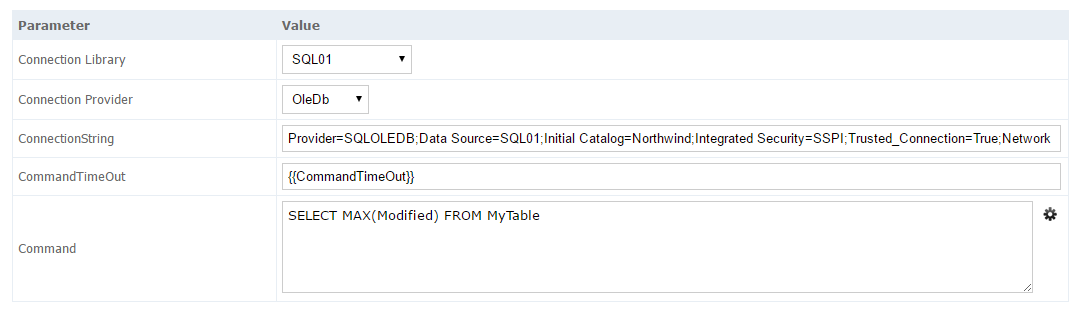
Connection Provider
Type of Connection String (Optional: provided by Connection Library)
Connection String
Database Connection String (Optional: provided by Connection Library)
CommandTimeout
The maximum time the SQL command can run before returning an error.
Command
The SQL Query to run the query must return a single result.
Example Query below that returns the maximum value of the Modified Column in the Table MyTable
SELECT MAX([Modified]) FROM [MyTable]
Time Interval Trigger
The Time Interval Trigger fires on a regular time interval like every 10 minutes.
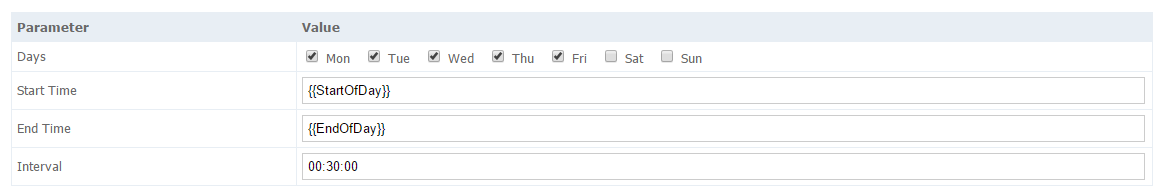
Days
The Days this Trigger will run.
Start & End Time
The time period where this trigger is active in a TimeSpan format hh:mm:ss i.e. 08:00:00
Interval
The repeat time interval in a TimeSpan format hh:mm:ss i.e. 00:10:00 for 10 minutes.
Time Trigger
The Time Trigger fires at a specific time on selected Days.
Xml Trigger
The XML Trigger calls a remote service that returns an XML document and uses XPath to fire based on the value from the XPath Expression.
