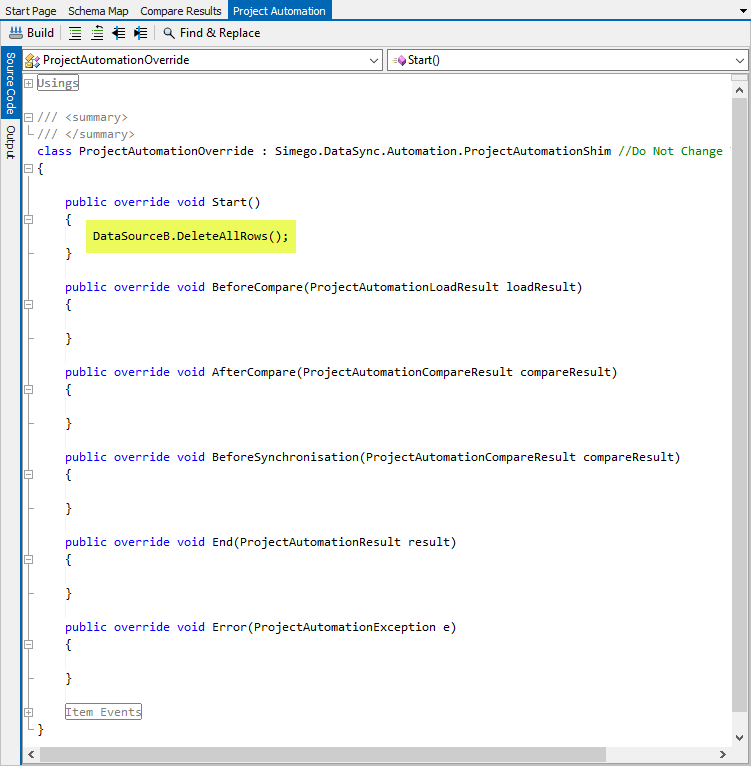Excel XLSX format
The OpenXML Excel Spreadsheet provider in Data Sync is based on the OpenXML file format and does not have any dependencies on OleDB and can run in 64 and 32 bit environments.
This provider supports read-write operations and delete operations.
Caution: DELETE operations will remove the row and shift the rows below up 1, these operations can be quite slow and do not support re-writing formula references so only use with data only spreadsheets.
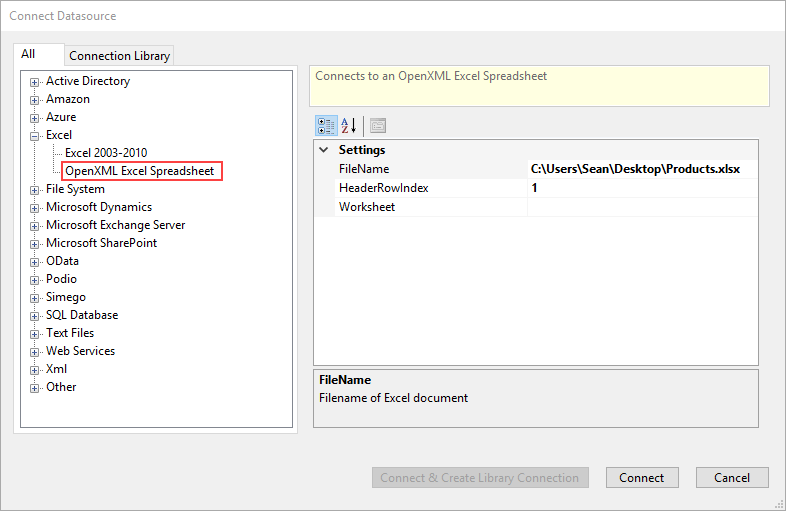
FileName
The Excel path and filename.
HeaderRowIndex
The Row in the worksheet that contains the Column Names, the Data will be the row after the Header Row.
Worksheet
The Sheet in the Excel document to connect.
DateTimeFormatStyle
The Excel Display Style for columns containing DateTime values.
GuidFormatStyle
The .NET Guid DataType Format Style.
Delete All Rows
The OpenXML Provider provides a method DeleteAllRows() that you can call from project automation Start() method to clear out the Spreadsheet prior to a sync.