Azure Table Storage
The Azure Table Storage provider in Data Sync exposes a Azure Table Storage like a SQL Table and supports read-write operations.
To connect first enter your Azure Table Storage AccessKey and AccountName then select a Table from the TableName dropdown or enter a new Table name.
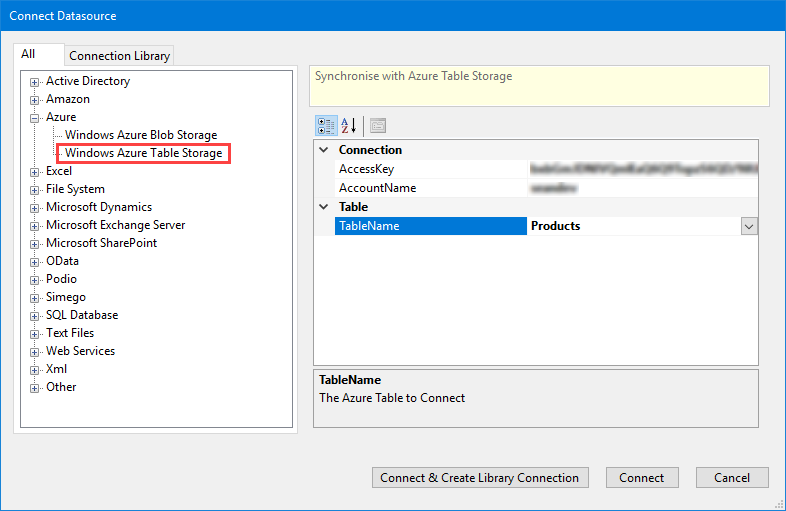
AccessKey
The Access key to connect to the Azure Storage Account.
AccountName
The Account Name of the Storage Account.
TableName
The Name of the Table to connect to.
Columns
List of Columns to expose on the connection data schema. The columns are discovered automatically when first connected to a new domain. If you need to add a new column add it to the Columns collection and refresh the data source.
DefaultPartitionKey
A partition key value if your schema doesn't include the PartitonKey column.
RequestLimit
The number of entities per request for Incremental Sync mode.
UpdateBatchSize
The number of entities to add/update per request.
TableFilter
A Table Filter to apply to the OData request $filter url parameter.
For example CategoryID eq 1
