WinSCP
The WinSCP connector enables you to use WinSCP to connect to SFTP and FTP file servers to use within your Data Sync projects. This is available from version 3.0.2150 in the Data Sync Connector Installer. The documentation below will cover how to install the connector and how to configure a connection.
Install the Connector
You need to start by installing the WinScp connector from the Simego GitHub page. We have built a connector installer inside Data Sync that will download and install the relevant files for you.
To get to the installer go to File > Install Data Connector. This will open the Connector Installer Window, where all you need to do is select the connector you want to install from the drop down and click OK.
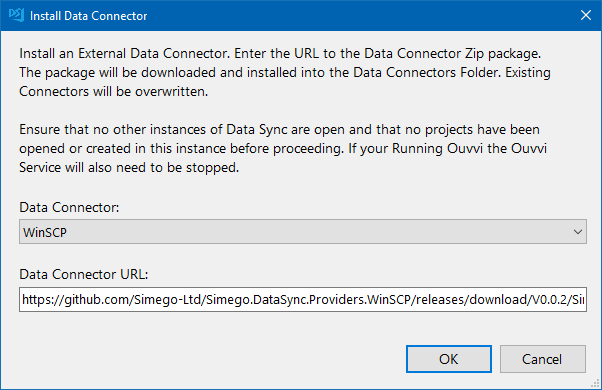
If the installation was successful you should get a confirmation popup and you now need to close all instances of Data Sync and then re-start the program.
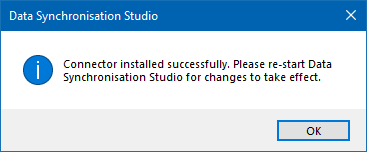
If you get an error saying it could not install the connector because it is "Unable to access folder", then this is because the folder is locked by Ouvvi. Please stop your Ouvvi services and try again.
You can now access the connector from the connection window under File System > WinSCP FTP/SFTP.
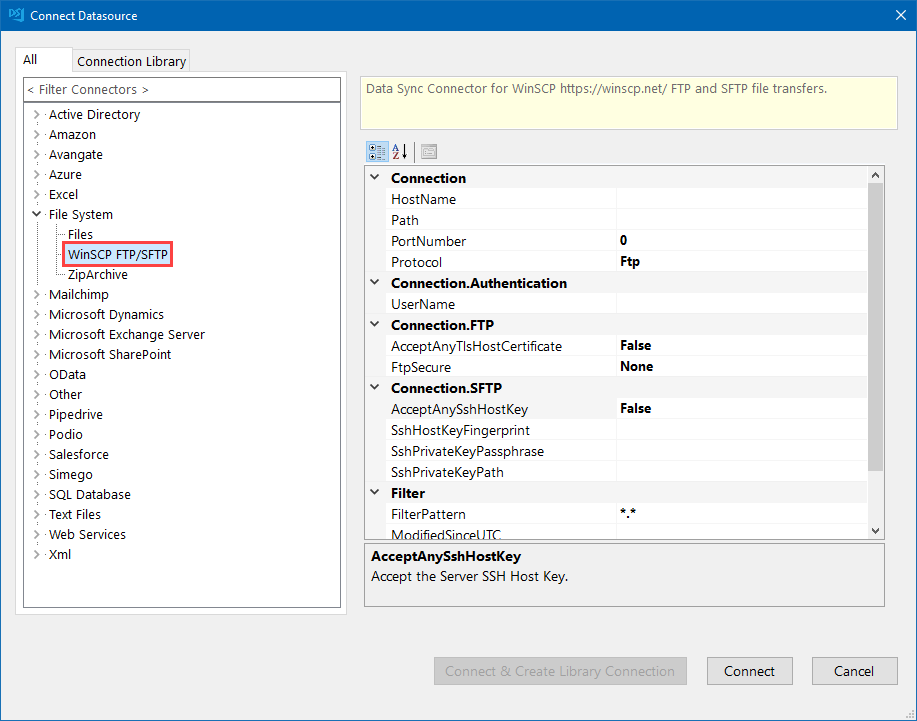
You can now complete the connection with the details to your server and click Connect to connect.
